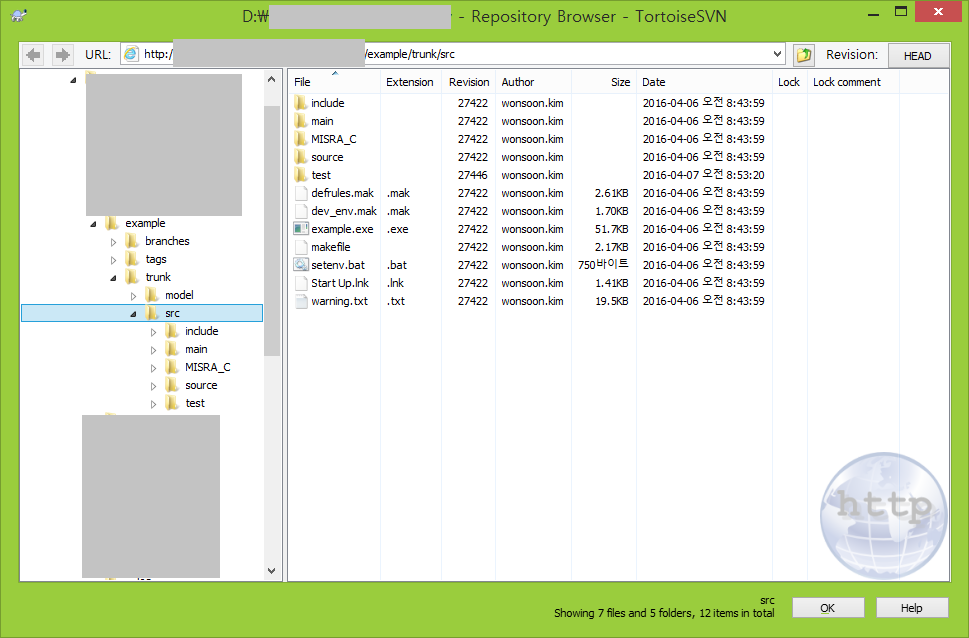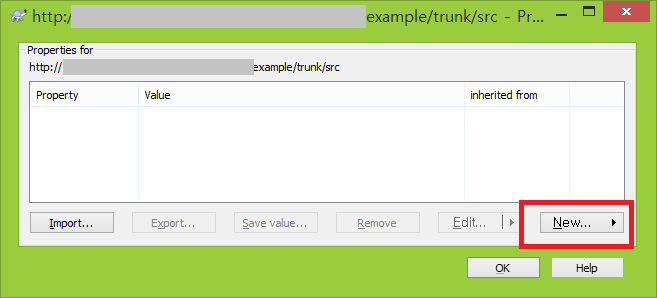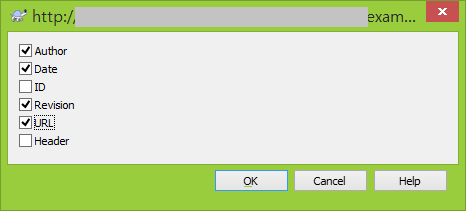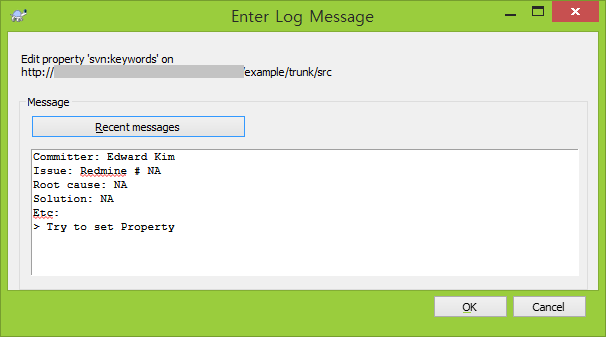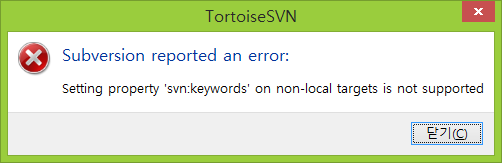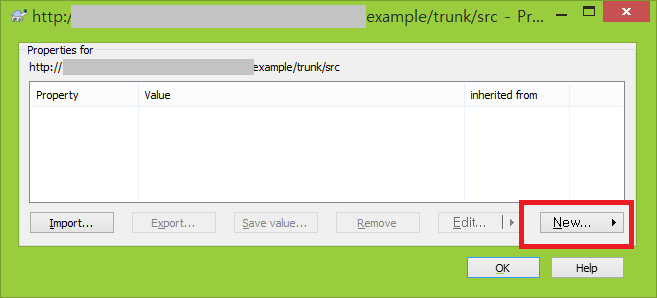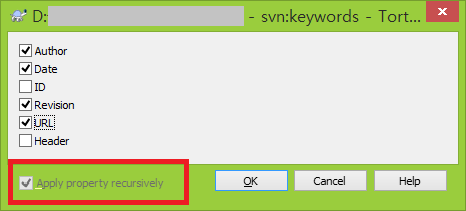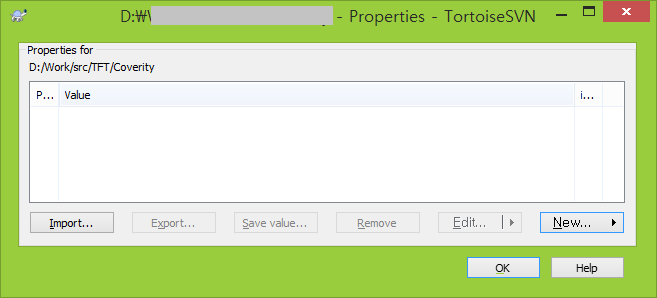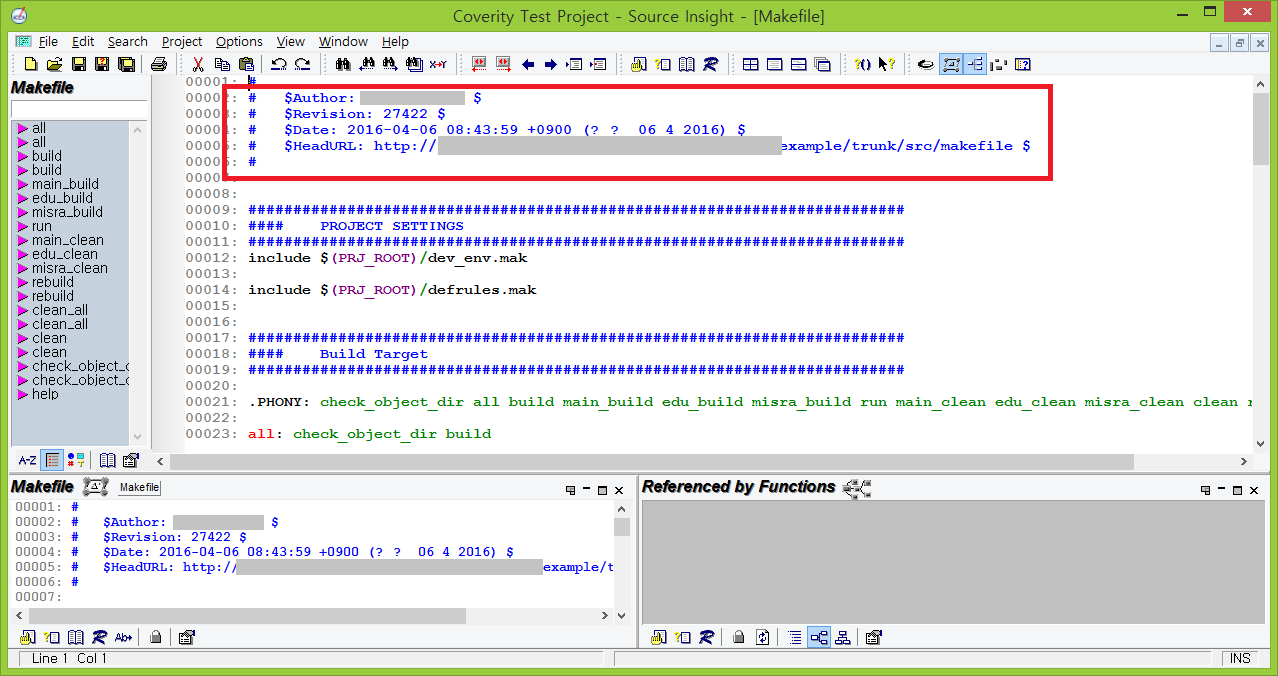RE: Re: svn keywords : Is there additional setting to use it in server-sideconfiguration ?
Date: Thu, 7 Apr 2016 19:04:59 -0700 (PDT)
Hi, Stefan
Thanks for your kind reply,
and I'm sorry I didn't think about the risk of reading MS words.. (virus, etc...)
All screenshots are attached (svn-figs)
Before explainging my concern, I'd like to say I understood the meaning of "applying propoerty recursively" as you mentioned. :-)
The followings describes mytraces to try to add keywords properties into repository.
Step1. Launch repo-browser. (Fig1)
Step2. Click right mouse button to use “Show Properties”, and select “Show Properties” then the following pop-up window is opened (Fig2)
Step3. Click “New”, and select “keywords”. After launching “keywords” windows, select some keywords, and Click “OK” (Fig3)
Step4. then the Log Message Window will be opened.
Write some notes and click “OK” (Fig5)
Step5. Then, an Error Window is opened.
Error message is "Setting property 'svn:keywords' on non-local targets is not supported" (Fig6)
OK !! Now, I can understand that it’s not possible to configure the keywords feature into server-side setting.
Step6. I Tried to set keywords according to the previous steps on client-side as described above.
(Launch the pop-up menu with a mouse right button on the checked-out repository, and select “Properties”, just like repeating Step 2 ~ Step 5)
I cannot check “Apply property recursively” in Keywords window as shown in Fig7
And After clicking “OK”, I cannot see any change in “Property Window”. (Fig8)
However, after committing some changed sources, then I can see “keywords” property works as shown in Fig9.
Now, my colleagues can change and commit the source, and see the changes with proper keywords properties.
=====================================================
My question is..
Q1. Other people (my colleagues) DID NOT do anything at their computer, but they can use these keywords properties.. Is there any metadata update in server-side ?
I think, my action (adding property) impacts svn-metadata ?
Q2. Is there any probability that this setting may be gone because of deleting something by mistake ?
I just wonder other people may remove this "svn:keywords" property, because some of them may not recognize it.
Q3. Please let me know the reason that I cannot see the result of adding property in "Property Window".
=====================================================
Thanks in advances
Best Regards,
Edward
------------------------------------------------------
http://tortoisesvn.tigris.org/ds/viewMessage.do?dsForumId=4061&dsMessageId=3168585
To unsubscribe from this discussion, e-mail: [users-unsubscribe_at_tortoisesvn.tigris.org].