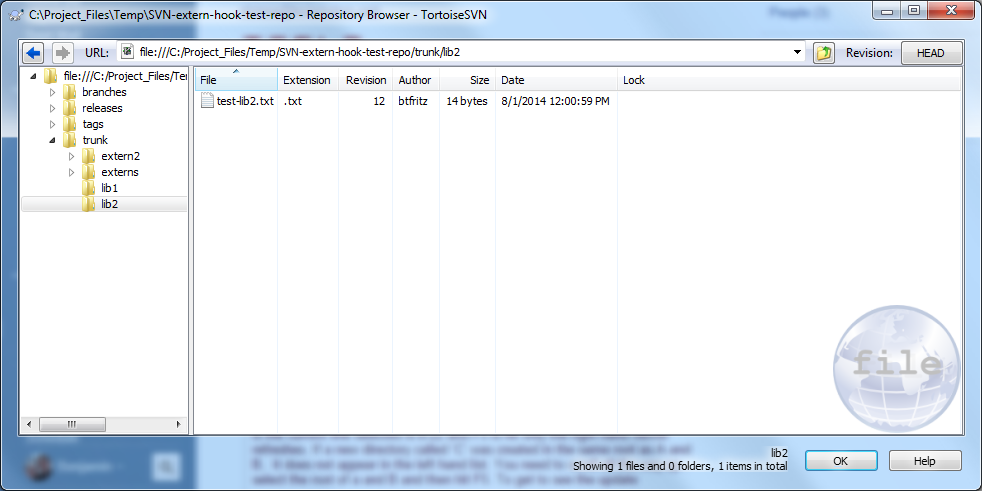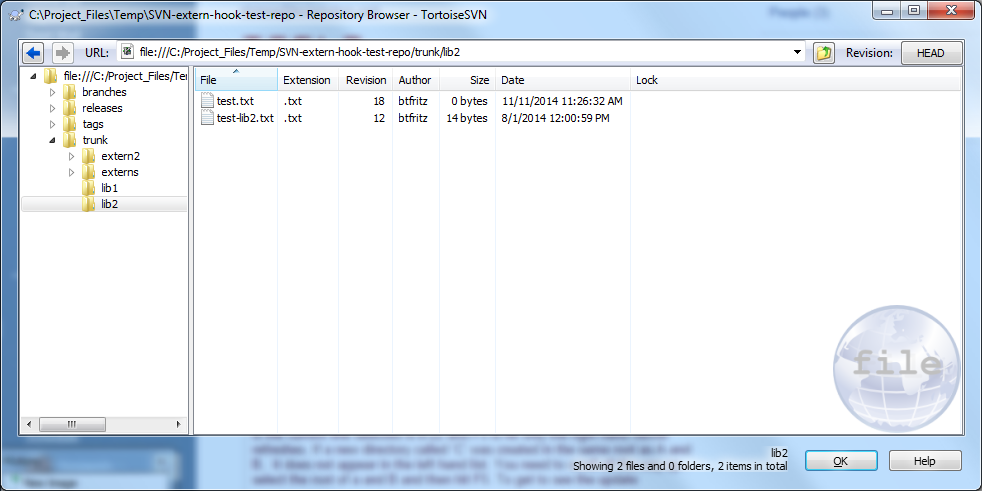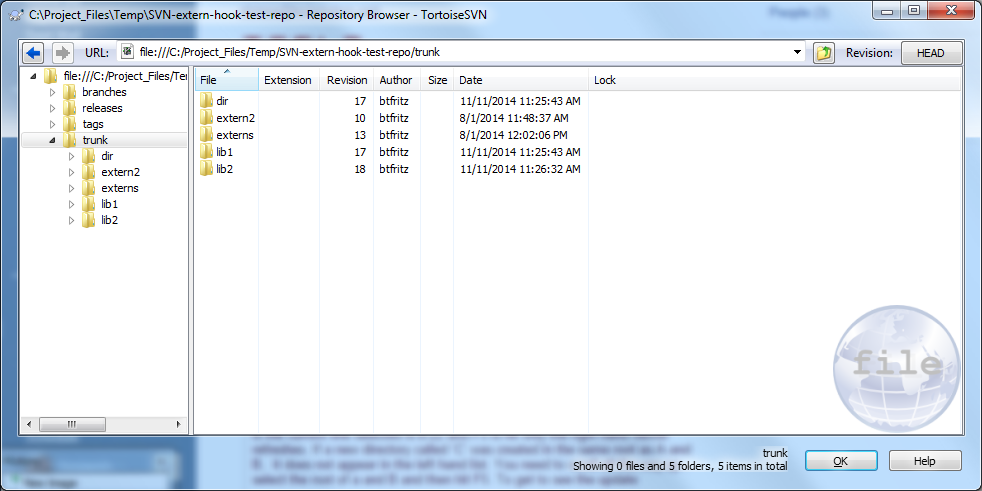Re: F5 does not refresh correct panel
Date: Tue, 11 Nov 2014 11:35:14 -0600
On Mon, Nov 10, 2014 at 12:18 PM, Simon Large <simon.tortoisesvn_at_gmail.com>
wrote:
> On 10 November 2014 17:07, Vincent Himpe <vhimpe_at_teslamotors.com> wrote:
>
>> If I hit F5 the left hand panel does not always update.
>>
>>
>>
>> Expected behavior :
>>
>> click in left hand panel hit F5 : that panel should update its view
>>
>> click in right hand panel hit f5 : that panel should update its view
>>
>>
>>
>> symptom : the left hand panel only updates the tree for the currently
>> selected line. For example
>>
>>
>>
>> a structure with the directories (A and B) each having three
>> subdirectories)
>>
>> a-1
>>
>> a-2
>>
>> a-3
>>
>> b-11
>>
>> b-22
>>
>> b-33
>>
>>
>>
>> is the current line selected is b-22 and F5 is hit only the right hand
>> viewer refreshes. If a new directory called ‘C’ was created in the same
>> root as A and B, it does not appear in the left hand list. You need to
>> scroll all the way up , select the root of a and B and then hit F5. To get
>> to see the update
>>
>>
>>
>> this is illogical.
>>
>> Hitting F5 while in the left hand panel needs to update the treeview in
>> its entirety.
>>
>> Hitting F5 while in the right hand panel needs to update the view for the
>> current selected directory.
>>
>>
>>
>
> F5 works in many places. Which particular window are you describing this
> problem for?
>
>
I assume the repo browser. I just checked and can confirm the behavior
there. Unlike the OP however I disagree with the expected behavior. I
expect F5 will always refresh both the left and the right panes. For some
reason the OP expects only the selected pane to refresh. Nevertheless the
left pane is not updating when I think it ought to.
Anyway, screenshots from a test repository:
before_add.png is the initial state of a test repository. I then committed
a file inside lib2 and a directory inside trunk from a working copy, and
pressed F5 in the repo browser. Only the file shows up in lib2
(after_refresh.png). It is not until I navigate to the trunk directory and
refresh again that I can see the directory in the left navigation pane
(after_trunk_refresh.png). I expected that "dir" would appear under "trunk"
subtree in the left pane after hitting F5, without the need to navigate to
the trunk directory itself.
------------------------------------------------------
http://tortoisesvn.tigris.org/ds/viewMessage.do?dsForumId=4061&dsMessageId=3091174
To unsubscribe from this discussion, e-mail: [users-unsubscribe_at_tortoisesvn.tigris.org].