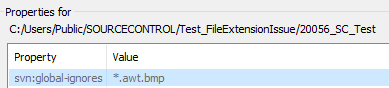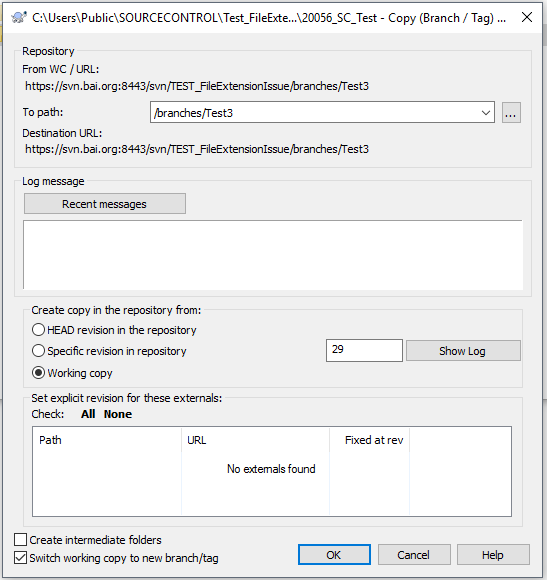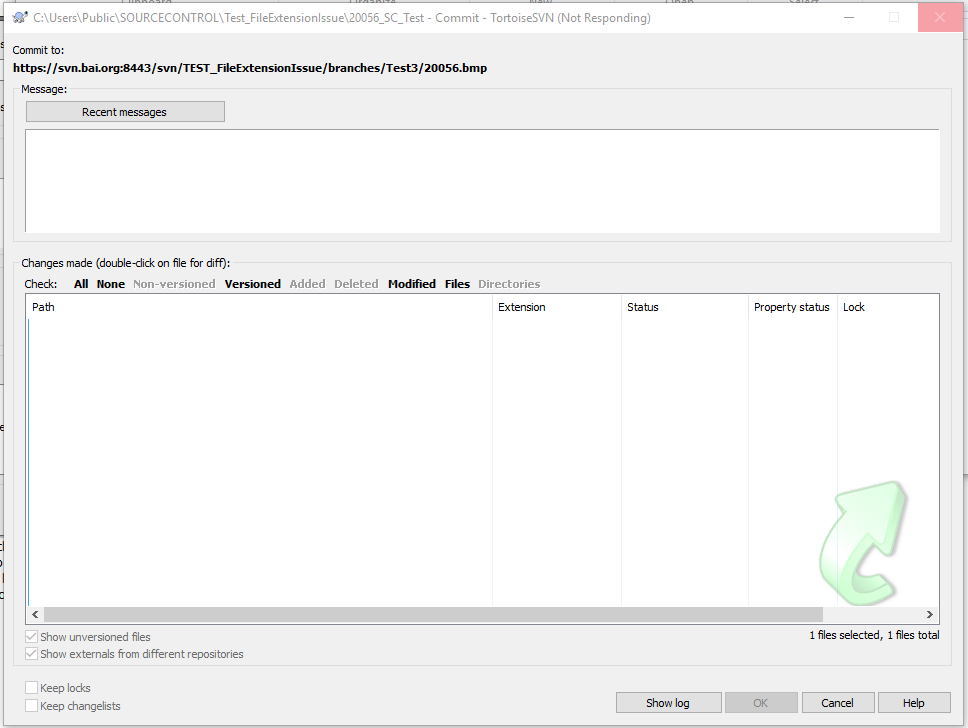BMP File Branch Commit Issue (Suspected Defect)
Date: Wed, 5 Oct 2016 14:57:14 +0000
SVN Admin,
We are having an issue committing changes to a branch which contains a .bmp file. Below are instructions to replicate this issue using SVN for .bmp files committing to the Branch. I am using Tortoise Client 1.9.3.27038. I have attached the sample files to the email.
Steps to recreate the defect on Windows 10.
1. Created a Test Repository called TEST_FileExtensionIssue.
2. Added a sample directory (including all app files) called 20056_SC_TEST.
3. Added the directory and subfolders to the trunk.
4. Set up the Ignore Property for files ending in ".awt.bmp". There is only one file called 20056.awt.bmp.
[cid:image006.png_at_01D21004.0EAB0BD0]
5. Make some changes to files and commit them, all works well.
6. Create a branch using the existing working copy.
[cid:image007.png_at_01D21004.FFBFA8F0]
7. Make a change to the 20056.bmp file, not the .awt.bmp but the standard file (The .awt.bmp file should still be ignored).
8. File recognizes the change in the branch and shows a red exclamation point.
9. Attempt to commit that change to the branch and the gui becomes unresponsive.
[cid:image008.png_at_01D21005.BEEED610]
The GUI will continue to attempt to reconcile the differences but will never finish. Usually I have to end the process via the Task Manager.
Please let me know if additional information is needed. Thanks,
Chris Tufts
Database and Systems Engineer
BAI
115 S. LaSalle Street, Suite 3300
Chicago, IL 60603-3801
ctufts_at_bai.org<mailto:ctufts_at_bai.org>
Direct: 312-683-2354 | Fax: 312-683-2435
Received on 2016-10-06 07:39:49 CEST