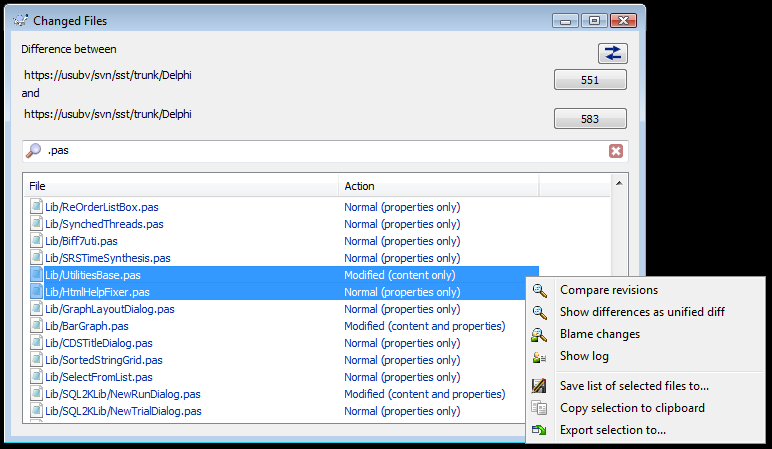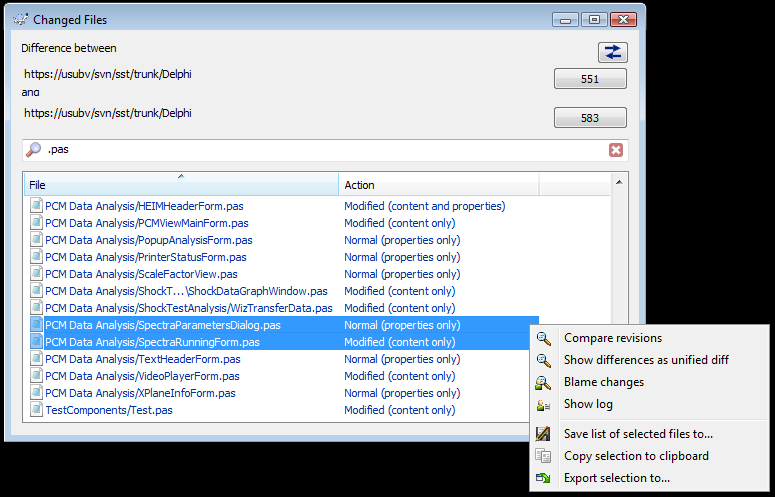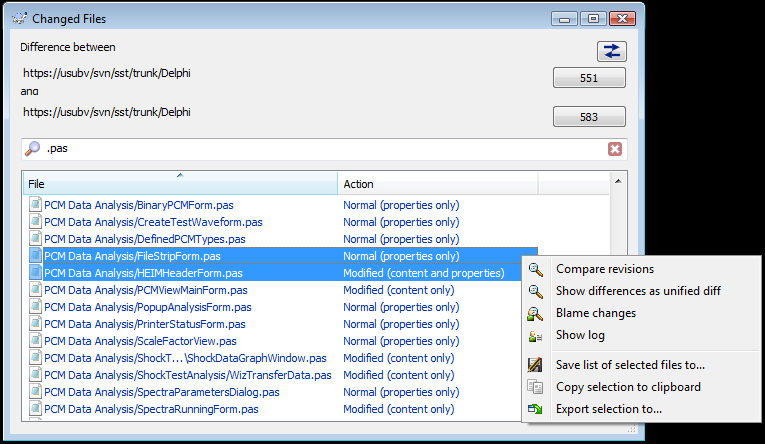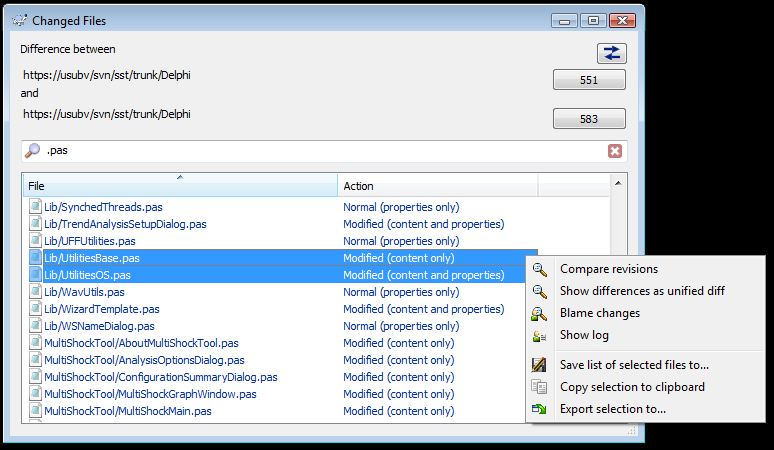RE: Re: Bug: Changed Files dialog popup menu does not show Compare revisions (content only)
Date: Thu, 4 Jun 2015 07:39:29 -0700 (PDT)
Thanks for looking at this
Updated Tortoise from nightly build to
TortoiseSVN 1.8.11, Build 26556 - 64 Bit -dev, 2015/06/03 19:34:23
Unfortunately I still see the same problem.
I have attached 4 further screen shots, which may clarify the problem. In each case the popup menu only shows the generic Compare revisions item, although a mixture of file Action types is selected (The 2 selected items Action types are in different orders in each image).
Only when the first item selected is Action type (content and properties) does the additional items appear in the popup menu aka Image2
------------------------------------------------------
http://tortoisesvn.tigris.org/ds/viewMessage.do?dsForumId=4061&dsMessageId=3120868
To unsubscribe from this discussion, e-mail: [users-unsubscribe_at_tortoisesvn.tigris.org].