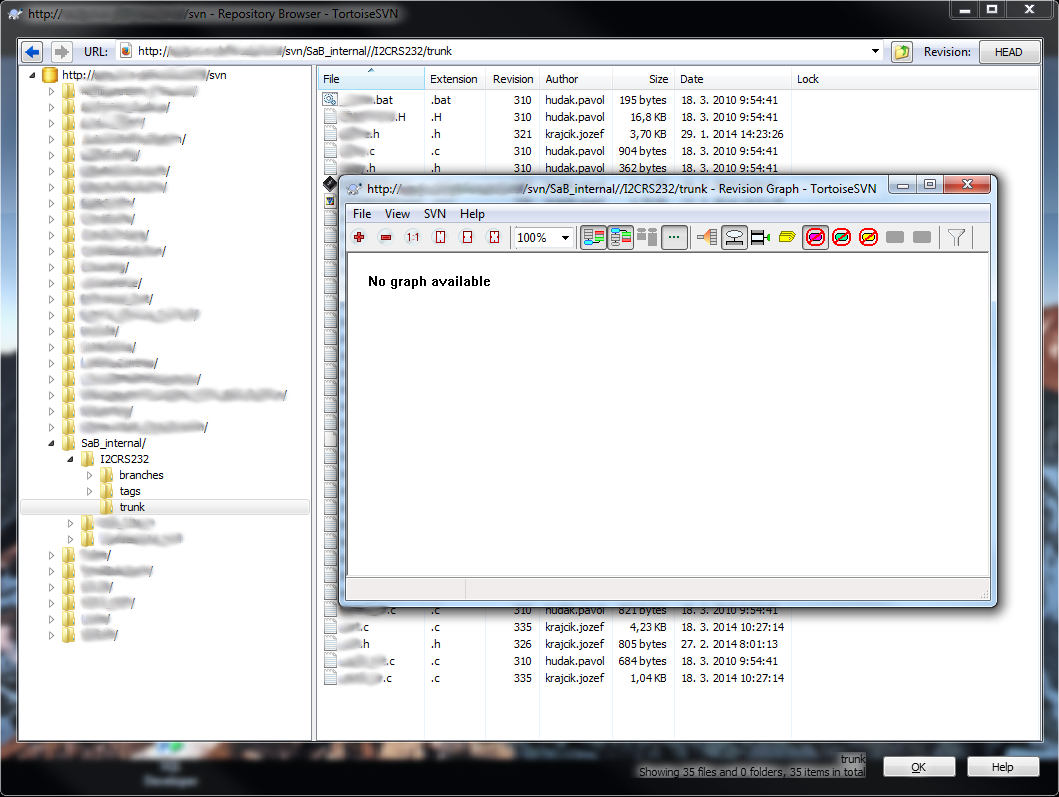RE: Re: No revision graph from repository browser
Date: Wed, 26 Mar 2014 23:18:29 -0700 (PDT)
> On 26.03.2014 08:55, Jozef Krajcik wrote:
> >> On 25.03.2014 11:14, Jozef Krajcik wrote:
> >>> Hallo, I would like to report a problem with showing revision
> >>> graph from repository browser. This problem appears only if the
> >>> repo browser is open from level above set of repository. For
> >>> example: http://server.org/svn. This feature is available since
> >>> version 1.8. If subsequently some project in particular
> >>> repository is browsed through left tree, and request for revision
> >>> graph on the trunk of project is requested, the graph is empty
> >>> with message: No graph available. Workaround of this problem is
> >>> following: When in the left tree with set of repository is
> >>> selected desired repository, URL address in URL edit box is
> >>> changed. Pushing the enter button in this edit box changes root
> >>> of left free and then all is working correctly. Simply put: When
> >>> root node of left tree in repo browser is not repository this
> >>> problem appears.
> >>
> >> I've tried several ways to reproduce this, but I always get a
> >> revision graph.
> >>
> >> Can you be more specific on how to reproduce this issue?
> >>
> >
> > I tried simulate this problem on more computers and the problem
> > occurred always. I am going to post some print screen, then it will
> > be more clear I hope.
>
> In your screenshot, the /trunk folder you chose to show the graph for
> doesn't have a > in front of it (indicating it can't be expanded), and
> the list control on the right is empty indicating that this trunk hasn't
> been ever committed to.
> Then of course the revision graph is empty!
>
> Stefan
>
> --
> ___
> oo // \\ "De Chelonian Mobile"
> (_,\/ \_/ \ TortoiseSVN
> \ \_/_\_/> The coolest interface to (Sub)version control
> /_/ \_\ http://tortoisesvn.net
Sorry but you are not right. For me it is working following way: When I open I2CRS232 folder all tree subfolders (branches/tags/trunk) have the > sign. But when I click by left button to trunk folder it will be expanded. It means in right list control is fill up by set of files. Due to inside trunk are only files and none folder the > sign disappears. Then if I click to root of the tree also contents of right list control is cleared. That exactly my screenshot. To assure you the trunk is really not empty I attach next screenshot.
Jozo
------------------------------------------------------
http://tortoisesvn.tigris.org/ds/viewMessage.do?dsForumId=4061&dsMessageId=3075298
To unsubscribe from this discussion, e-mail: [users-unsubscribe_at_tortoisesvn.tigris.org].