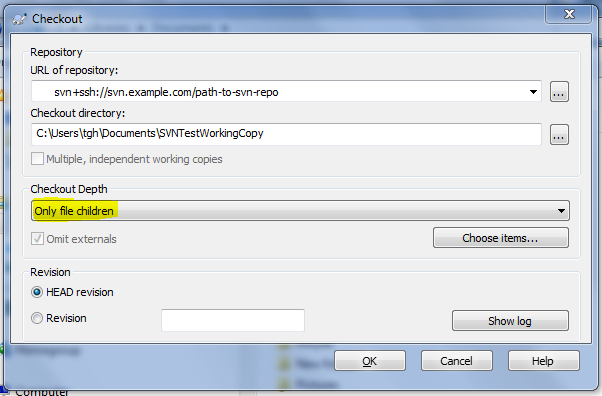Re: what mean "update to revision" windows dropbox "working copy" ?
Date: Tue, 25 Jun 2013 09:25:20 -0400
On 6/23/2013 11:23 PM, gaohongyan wrote:
> In what circumstances choose it
The way we work with Sparse Working Copies in our setup is as follows:
http://svnbook.red-bean.com/en/1.7/svn.advanced.sparsedirs.html
1. We create the initial working copy by doing a "svn checkout" and
telling it to bring down "file children only".
svn checkout --depth files
"svn+ssh://svn.example.com/repository-location" "working-copy-folder-name"
The only files in the working-copy at this point will be a .svn folder
and any files that were stored in whatever SVN URL that we checked out.
You can also do this checkout using the TortoiseSVN checkout dialog.
(See attached image named
tortoise-svn-checkout-sparse-file-children-only.png)
2. Now we want to bring down a project folder somewhere in the SVN
repository linked to this working copy. We'll assume that the SVN
repository is structured as:
/projectA/subprojectX/trunk/src
/projectA/subprojectX/trunk/docs
/projectA/subprojectX/trunk/docs/build
/projectA/subprojectX/trunk/docs/test
/projectA/subprojectX/branches
/projectA/subprojectX/tags
/projectA/subprojectY/trunk/src
/projectA/subprojectY/trunk/docs
/projectA/subprojectY/trunk/docs/install
/projectA/subprojectY/branches
/projectA/subprojectY/tags
/projectB/subprojectZ/trunk/src
/projectB/subprojectZ/trunk/docs
/projectB/subprojectZ/trunk/docs/configuration
/projectB/subprojectZ/branches
/projectB/subprojectZ/tags
In our particular example, we want Project A, sub-project Y to be
downloaded, and only the documents folder (trunk/docs).
3. Start by right-clicking inside your existing sparse working copy.
Pick "TortoiseSVN -> Repo-Browser".
4. Navigate to /projectA/subprojectY/trunk/docs in the Tortoise SVN
Repository Browser.
5. Right-click on the "docs" folder and choose "Update item to revision..."
6. What you choose to bring down here is a matter of taste. For our
uses, we always pick:
- HEAD revision
- Update Depth: Working Copy
- Make Depth Sticky
- Include Externals
Which will bring down the selected folder from the repository, stick it
in our working copy, and also bring down any children of that selected
folder.
In the cases where you might not want all of the children below the
point that you picked, you could change the "Update Depth" value to one
of the other options.
7. When we are no longer interested in having a particular SVN folder in
our working copy, we use right-click on the folder in our working copy
and choose "TortoiseSVN -> Update to revision..." and simply change the
"Update Depth" to "Exclude".
As long as we did not have any uncommitted changes in our working copy,
TortoiseSVN will remove it from our local working copy.
-------
The important lessons when playing with working copies is that:
- When unsure, copy your working copy to another location, then try
things out on it. Or make a backup of your working copy folder in some
fashion so that you can go back.
- Working copies should be treated as temporary. All changed files in
the working copy should be committed or ignored on a regular basis. The
mantra we use is that "if you didn't commit it, it didn't happen".
(This is the biggest fight with our users. If they keep their working
copies "clean" then they never have issues.)
- You can always create a new working copy to test out an idea. The
only investment is bandwidth / time needed to download the data from the
server.
------------------------------------------------------
http://tortoisesvn.tigris.org/ds/viewMessage.do?dsForumId=4061&dsMessageId=3059029
To unsubscribe from this discussion, e-mail: [users-unsubscribe_at_tortoisesvn.tigris.org].