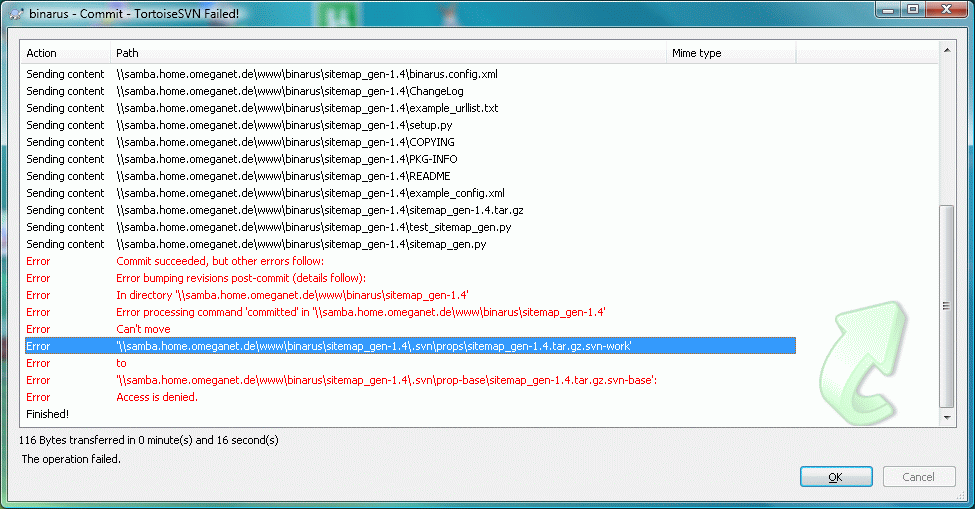Bug report: svn files wrong attributes when adding
Date: Sat, 01 May 2010 16:31:43 +0200
Hello,
I think I have experienced a bug in TortoiseSVN, but I am not absolutely
sure about it, so I am looking forward to comments.
I am using the latest version of TortoiseSVN (TortoiseSVN 1.6.8, Build
19260 - 64 Bit , 2010/04/16 20:20:11) under Windows Vista Ultimate x64.
I am using a linux system with samba as file server.
Working on the windows system, I have checked out a project (in this
case, a small website) onto a samba share. Using Windows explorer, I
then have created a new subdirectory in this working copy and added some
files to the new subdirectory.
Then I have used TortoiseSVN -> Add to add the newly created
subdirectory to the project and to put it under version control,
respectively.
Then I tried to commit, but there was the error message that I have
attached.
I have investigated the issue further. So far I can tell the following:
- After creating the subdirectory and adding files to it, the new
subdirectory obviously has no .svn subdirectory.
- After doing TortoiseSVN -> Add the new subdirectory does have an .svn
subdirectory. This .svn subdirectory and its contents obviously have
been created without problems by the TortoiseSV client. This behaviour
is expected, but:
- The file and directory attributes / ACLs within the new .svn
subdirectory might not be as expected. For example, all subdirectories
within the new .svn directory have rwx-w--w-, and all files have
-r--r--r-. IMHO, the latter is the reason for the error message
(-r--r--r- means that nobody can move or delete the file). But perhaps
such attributes are normal, so I may be wrong.
- The fileserver configuration or a wrong umask at the linux side is
definitely not the reason for the suspect attributes. For example, if I
use Windows explorer to create a file within the new .svn directory, it
is created using the correct attributes (in this case: -rw-r--r- which
means that the file can be written, deleted or moved by the user who has
created it).
- Undoing the add (TortoiseSVN -> Undo add) surprisingly works without
problems (undoing the add removes the .svn subdirectory, and I would
have expected that this would not be possible because some files could
not be deleted due to their attributes).
- An older TortoiseSVN client under Win XP Pro SP3 exhibits the same
behaviour.
- It's suspect to me that the file which seems to be the cause for the
error is a .tar.gz. Does TortoiseSVN handle such files in a special way?
So, IMHO, it boils down to the question why TortoiseSVN puts other
attributes on the files in the .svn subdirectory when creating them than
those which would be put on files which are created Windows explorer.
But maybe this is normal, and there is another error.
Thanks for any help,
Peter
------------------------------------------------------
http://tortoisesvn.tigris.org/ds/viewMessage.do?dsForumId=4061&dsMessageId=2600511
To unsubscribe from this discussion, e-mail: [users-unsubscribe_at_tortoisesvn.tigris.org].