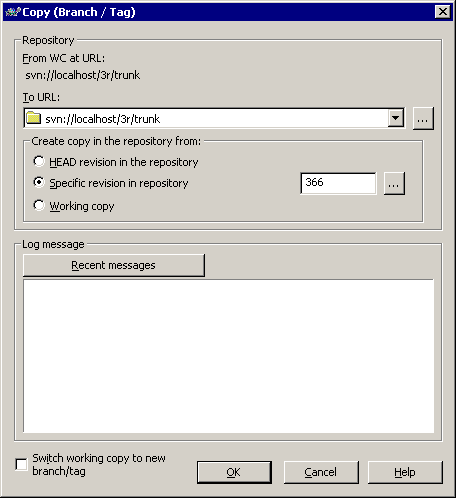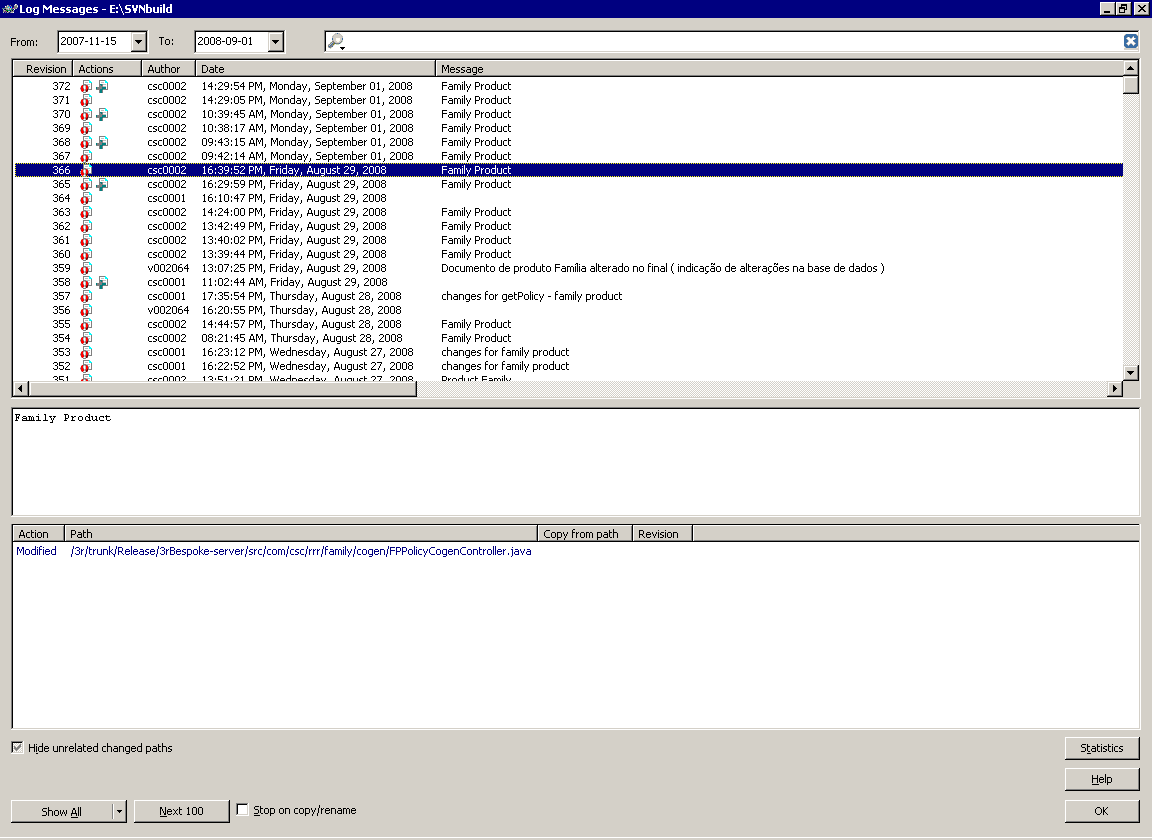RE:
Date: Mon, 1 Sep 2008 15:08:19 +0100
If I create a TAG the SVN will create a folder with the copy of the code to revision 366 like prints in this email.
Can I then generate a new Build with the copy that was created with the TAG ? if so how can I do it in Tortoise SVN ?
Thanks for your help
Cumprimentos,
Jorge Peneirol
Área de Sistemas
Via Directa, Companhia de Seguros S.A
Av José Malhoa Nº13 - 3º
1099-010 Lisboa
<mailto:Jorge.domingues.peneirol_at_viadirecta.pt> Jorge.domingues.peneirol_at_viadirecta.pt <mailto:Jorge.domingues.peneirol_at_viadirecta.ptExt>
Ext. 650122 Tlf. 217912822
________________________________
From: Jorge Manuel Domingues Peneirol (Via Directa)
Sent: segunda-feira, 1 de Setembro de 2008 11:42
To: 'users_at_tortoisesvn.tigris.org'
Subject:
Hi.
I'm have commited to SVN server code in revisions 100, 101 and 102. Now I need to generate a new Build but only with code that as been commited to revision 101. If I do an "revert to" revision 101 I will loose from the SVN repository the code in revision 102.
Is there any way that I can generate the new Build only with code to revision 101 but keep in the SVN all the highest revisions like the 102 ?
I've been tolde that I can perform this in the command line with :
$ svn merge -rHEAD:100 . .
Which means: make the changes locally which are necessary to get from the current (HEAD) state of the repository back to how it was in revision 100 within the current working copy.
Is this correct ? I can I do this on Tortoise SVN ?
regards,
Jorge Peneirol