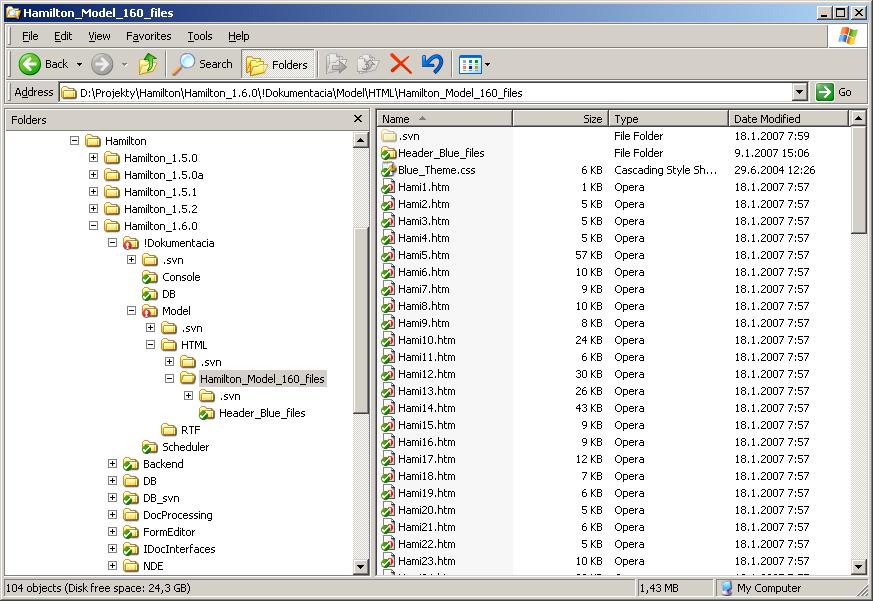Overlay icons disappeared after commit/revert
Date: 2007-01-18 08:45:09 CET
Hi,
after upgrading to version 1.4.1 I got a strange behaviour of overlay icons,
they disappeard (as you can see on attached screenshot).
I did following steps before this situation occured:
1) I made some changes in binary and HTML files
2) Commit changes
3) After commit icons disappear
4) I try following actions, but it doesn`t help:
- refreshg windows content (F5)
- reopendig file explorer window
- opening folder in other file manager (TotalCommander)
5) After restarting computer everything looks fine (but it`s not better
solution :)
I`m not able to reproduce this problem because it occured only accidentaly.
But most frequently after commit or revert.
TortoiseSVN: 1.4.1 build 8418 (nightly build)
Operating system: Windows XP professional SP2
I`m not subscribed to the mailing can you reply also directly to me?
Thanks.
L.
---------------------------------------------------------------------
To unsubscribe, e-mail: users-unsubscribe@tortoisesvn.tigris.org
For additional commands, e-mail: users-help@tortoisesvn.tigris.org