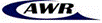RE: Need help
Date: 2005-08-05 23:46:41 CEST
Patrick,
you probably better read the Subversion book first: HYPERLINK
"http://svnbook.red-bean.com/"http://svnbook.red-bean.com/.
You can't manipulate the repository with mkdir etc. directly, svn uses a
database
or a datafiles backend to store all your files and changes.
These are the steps you probably should follow:
1. create the repository with "svnadmin create c:\svn\repos"
2. create a working directory "mkdir c:\workingdir"
3. link the working copy with the repository: "svn checkout HYPERLINK
"file:///c:/svn/repos"file:///c:/svn/repos c:\workingdir
4. add your files in the working copy
5. tell subversion that the added files should be versioned: "svn add
c:\workingdir\*"
6. commit your changes to the repository: "svn commit c:\workingdir"
Your best option is to read the documentation first, if you're only working
on Windows
have a look at TortoiseSVN ( tortoisesvn.tigris.org ). It's a graphical
shell for Subversion
integrated with explorer.
have fun,
Lieven.
_____
From: Patrick Muyshondt [mailto:patrick@appwave.com]
Sent: vrijdag 5 augustus 2005 18:47
To: users@subversion.tigris.org
Subject: Need help
Hi,
I am currently a new user of subversion. My experience is very limited on
using any version control software. I have installed the following version
on my laptop (OS: Windows XP):
HYPERLINK
"http://subversion.tigris.org/files/documents/15/24487/svn-1.2.1-setup-2.exe
"http://subversion.tigris.org/files/documents/15/24487/svn-1.2.1-setup-2.exe
So I can see that it has created a directory under c:\Program
Files\Subversion
Under the bin directory I can see the svn.exe, svadmin.exe, etc.
I have a sample project directory in C:\Example\Common\Schematics with two
files (X.sch and Y.sch) that I want to put under revision control.
This is the procedure I used:
1. Create a repository directory in c:\Program Files\Subversion
svnadmin.exe create “c:\Program Files\Subversion\repository”
2. Then I used mkdir to create the Common and Schematics directories
c:\Program Files\Subversion\repository\Common\Schematics
3. Then I try to import the two files (X.sch and Y.sch)from
C:\Example\Common\Schematics by
typing from the c:\Program Files\Subversion\bin directory the following:
svn import c:\Example\Common\Schematics file:”c:\Program
Files\Subversion\repository\Common\Schematics” –m “Initial import”
I get the following error:
svn: Error resolving case of ‘file:c:\Program
Files\Subversion\respository\Common\Schematics’
What is the correct syntax I need to use? Please advice.
Regards,
Patrick Muyshondt
______________________________________________________
Senior Engineering Consultant / Application Engineer
Applied Wave Research Inc.
Tel: 512.280.7450
Cell: 512.577.7543 (512.577.7LIFE)
______________________________________________________
Direct Email: HYPERLINK "mailto:patrick@appwave.com"patrick@appwave.com
Support Email: HYPERLINK "mailto:support@appwave.com"support@appwave.com
Technical Support Hotline: 888.349.7610
Visit our Knowledge Base: HYPERLINK
"http://www.appwave.com/download/kb.aspx"www.appwave.com/download/kb.aspx
Website: HYPERLINK "http://www.mwoffice.com/"www.mwoffice.com
______________________________________________________
-- No virus found in this incoming message. Checked by AVG Anti-Virus. Version: 7.0.338 / Virus Database: 267.10.1/64 - Release Date: 4/08/2005 -- No virus found in this outgoing message. Checked by AVG Anti-Virus. Version: 7.0.338 / Virus Database: 267.10.1/64 - Release Date: 4/08/2005