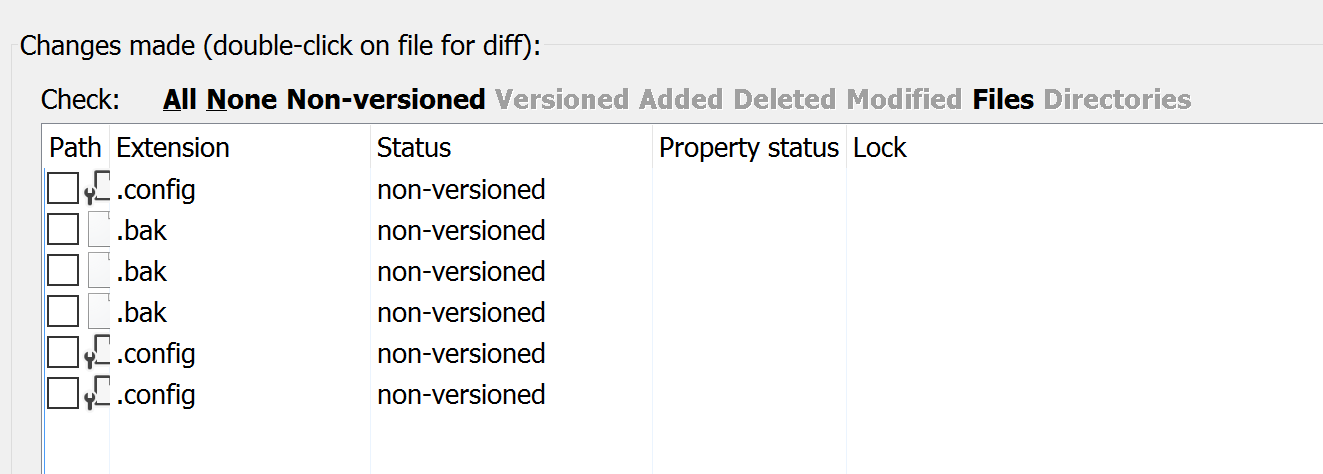Missing Filenames on Commit Window
Date: Mon, 9 Jan 2017 19:25:59 -0800 (PST)
I'm running Tortoise SVN version 1.9.5, Build 27581 - 64 Bit , 2016/11/26 09:18:58, on a Windows 10 Pro Dell laptop. I set up the machine about a week ago, and Tortoise SVN commit window has not displayed files correctly since initial install. The issue is that when I go to SVN Commit window, only the extensions of the files show, not the full names. If I hover over the icon for each file, I see the name in hover text, but this makes working with large commits very cumbersome. When I look at a commit after it has been committed (getting there via the Log window), this is no longer an issue - in that window, the filenames do show. I've attached a screenshot of the change listing on the commit window. All the files in this screenshot happen to be non-versioned, but the behavior is the same even with versioned files. Is there anything I can do to fix this issue so that committing files will be a more efficient process?
Many thanks for your assistance!
------------------------------------------------------
http://tortoisesvn.tigris.org/ds/viewMessage.do?dsForumId=4061&dsMessageId=3199748
To unsubscribe from this discussion, e-mail: [users-unsubscribe_at_tortoisesvn.tigris.org].