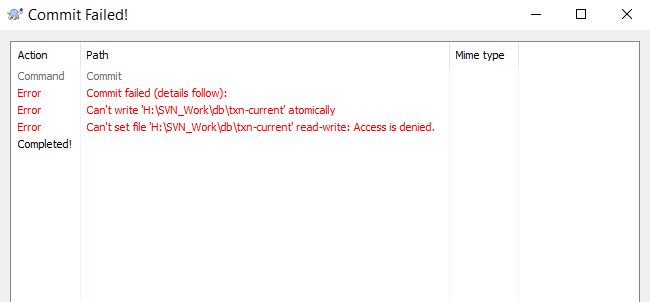Help - any Angels there?
Date: Tue, 30 Aug 2016 17:05:57 +0200
Hi there,
David Darj very kindly replied to an earlier message I left online and
suggested I contacted you as this wasn't really his area of expertise!
I *do* hope you can help me as I seem to be in deep mire here!!
I'm 72 and not very techy! The stuff below [might be a bit out of order as
I'm trying to remember what happened over the last weeks!!
In 2009 someone installed Collanet and Tortoise on my XP machine. I use it
to co-ordinate all my files between offices in three locations, using very
few of its other functions bar the 'roving' repository on an HDD. [and
understanding almost none of the technicalities!!]
The information below is at the very edge of my understanding and, sadly,
most of the help pages I did not much understand! Probably Tortoise SVN
programme should never have been used for my needs but I then had real
problems with duplicated back ups going back 25 years and they thought this
would cure those difficulties - and it did until now!
For the most part all has worked pretty well, apart from a few glitches
which I've been able to get round with cleanup and Undo Add etc, mostly by
good luck rather than understanding much of what I was doing!
However I've now had to transfer everything onto a new W10 machine, prior
to doing the same with identical machines in the other 2 locations,
hopefully using Acronis.
The shop put all of my old programmes onto the new machine. These included
CollabetSubversionServer1.6.3Win32 and Tortoise1.6.12, although I couldn't
see that anything but the Tortoise was actually installed. I followed what
I thought were the right instructions and did a clean CheckOut onto the new
machine [for the first of my 4 repositories]. However all seemed to work -
but only after a good deal of 'CleanUp' etc of various folders when all
finally reached a green tick.
To confuse matters, I also reinstalled my CanonZoombrowser Utility and this
seemed to go through and install a ZbThumnail.nfo file in many files. In
the past, I've found that, when these are committed, some working copies
will accept them on Update and others do not with the result that some of
my working copies [eg Photographs] seem to permanently show a red
exclamation mark which no amount of Clean ups and deleting the Thumbnails
seems to sort out all of the copies all of the time! Some seem to need the
thumbnails and others refuse them!
I rather wonder whether my present problems partly arise from the same base?
So, for the W10 machine's new Working Copy, all seemed ok at first - but
various folders then gradually developed Red Exclamation Marks! I found
that a mixture of Cleanup, UndoAdd for new files, revert and deleting the
Thumbnails was ok - until I tried to Commit!!
The error message was as follows:-* Commit failed - Can't open
db/txn-current-lock*
I read the instructions over and couldn't find any reference to this
error, bar checking for Locks on either the Working copy or the Repository.
There are none. I was too scared to delete the above file from the
Repository!! The file txn-current-lock and txn-current had not been revised
since 2009 and both seemed to be zero bytes!!
However there seemed to be an update to Tortoise which could be installed
over the earlier version for the 64 bit version of Windows. So I downloaded
and installed 1.9.4.2785 but nothing seemed to change.
So I checked the Tortoise website again and found the message about the
problems with the install. As directed I did a Repair and it seemed to do
that - but it only ran for a couple of seconds with no messages!!
In desperation, I thought to try a new CheckOut but first moved the
existing Working Copy to a different HDD in the machine [as it had some
updated files on it], and did the new CheckOut into the space created on
the disc. Had more problems with the Red Exclamation marks all over and
cured most by deleting some of the Thumbnails again [how did they get there
if Commit failed???]. Commit would not work [as there had been no
changes]!! So I moved one new file into one of the folders and the result
is as shown on the attachment - a different failure message.
Am I confused in thinking TortoiseSVN doesn't need a separate SVN??? Also
the Working copies have always demanded the Reposiory be on Drive F but it
is now Drive H and nothing changed when I revised the Drive to F.
I'm in heart attack/stroke country now and far beyond my limited
competence!!! Is there any chance you will advise me if and how I can get
out of these problems as there don't seem to be many SVN-type folk standing
around, especially in France where I am until October.
I'm happy to pay.
If anyone needs more info I can also be contacted via my Skype USA number
305 407 2764 although please note the time difference is EST+6.
Please help!!!
Regards
Len Dobson
------------------------------------------------------
http://tortoisesvn.tigris.org/ds/viewMessage.do?dsForumId=4061&dsMessageId=3184264
To unsubscribe from this discussion, e-mail: [users-unsubscribe_at_tortoisesvn.tigris.org].