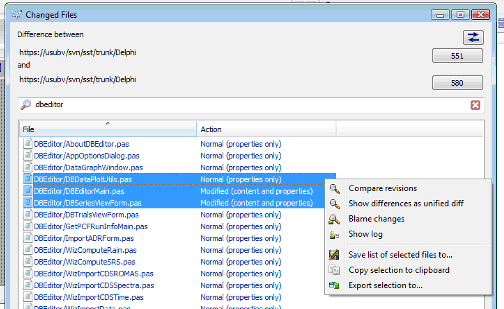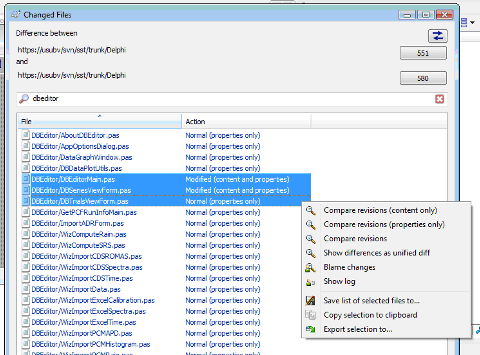Bug: Changed Files dialog popup menu does not show Compare revisions (content only)
Date: Tue, 2 Jun 2015 03:25:23 -0700 (PDT)
Problem with right-click context menu on the Changed Files dialog.
The list of changed files contains a mix of files some of which only have a properties change and some have both content and properties changed. The popup menu options for "Compare revisions (content only)" and "Compare revisions (properties only)" are only displayed based on the type of changes relevant to the first file highlighted.
Image 1: The first file in selection group only has properties changed so the popup menu does not display the additional compare options. (Wrong because other selected files have content changed)
Image 2: The first file in selection group has content and properties changed so the popup menu correctly displays the additional compare options.
TortoiseSVN 1.8.11, Build 26392 - 64 Bit , 2015/03/19 18:50:20
Subversion 1.8.13, -release
apr 1.5.1
apr-util 1.5.4
serf 1.3.8
OpenSSL 1.0.2a 19 Mar 2015
zlib 1.2.8
OS Windows 7 SP1 X64
------------------------------------------------------
http://tortoisesvn.tigris.org/ds/viewMessage.do?dsForumId=4061&dsMessageId=3120386
To unsubscribe from this discussion, e-mail: [users-unsubscribe_at_tortoisesvn.tigris.org].