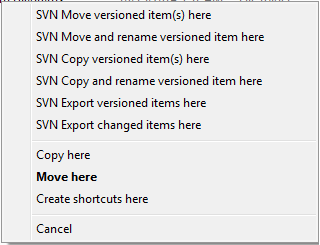Creating externals via drag and drop
Date: Mon, 20 Oct 2014 09:27:25 -0700 (PDT)
Hello,
I found a note on the TortoiseSVN website that states that I can create an External in my working copy via drag and drop:
"Simply right drag the file or folder from one working copy to where you want those to be included as externals. A context menu appears when you release the mouse button: SVN Add as externals here if you click on that context menu entry, the svn:externals property is automatically added." (http://tortoisesvn.net/docs/nightly/TortoiseSVN_en/tsvn-dug-externals.html)
When I try to do this within a single repository, I do not get the "SVN Add as externals here" option in the context menu. The attached .png files shows the context menu that I get instead. I am able to create the external via the properties window, but I would like to find a faster method of creating externals. The drag and drop method seems to be exactly what I would like if I can get it to work.
I have TortoiseSVN 1.8.8 installed. Perhaps I am going about this incorrectly?
I would appreciate any help that is offered!
Thank you
------------------------------------------------------
http://tortoisesvn.tigris.org/ds/viewMessage.do?dsForumId=4061&dsMessageId=3090192
To unsubscribe from this discussion, e-mail: [users-unsubscribe_at_tortoisesvn.tigris.org].