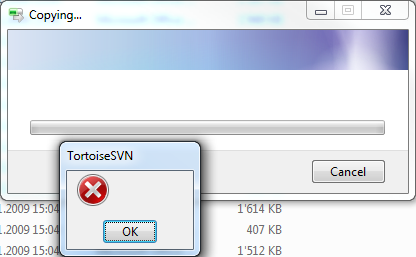Empty error dialog when copying a file from trunk to branch (bugreport and question)
Date: Wed, 10 Mar 2010 05:24:05 -0800 (PST)
Today when I tried to copy a binary file from trunk to a branch, using the right-button-drag method in windows explorer, I got the empty error dialog shown in the attachment.
Details:
- I'm working on Windows 7 64-bit, using TortoiseSVN 1.6.7 (build 18415, also 64-bit version)
- I checked out my project at the root level, so that I have trunk and all branches locally (e.g. c:\myproject contains c:\myproject\trunk, c:\myproject\branches\1.0).
- I want to update a word document on the branch to the latest version available on trunk.
- To do so, I right-button-dragged the document from trunk to branches\1.0 (target already exists) and selected "SVN copy versioned item here".
- this resulted in the (empty) error shown
I guess what I tried to do is not supported. Am I right, that the correct way to update the file on the branch would have been to merge it instead of using SVN copy?
Thanks
-Martin