Re: Checking what commit revision a branch was taken from?
Date: Wed, 27 Aug 2008 17:49:18 +0200
Robert Dailey wrote:
> On Tue, Aug 26, 2008 at 7:10 PM, Andy Levy <andy.levy_at_gmail.com> wrote:
>> On Tue, Aug 26, 2008 at 19:56, Robert Dailey <rcdailey_at_gmail.com> wrote:
>>> How? I don't see this anywhere.
>> A branch is just a copy, so the first revision of the branch should
>> indicate a "copy from"
>
> Sorry I'm still completely oblivious as to what you're trying to say.
> I understand that a branch is a copy, but I'm basically asking for a
> step-by-step process as to how to view the original copy-from
> revision. Thanks for helping out.
* Show log on branch
* check "stop on copy" to make it easier to find the start of the branch
(otherwise you have to go through all log entries to find it). If
checked, the start of the branch is the first log entry shown at the bottom.
* look at the 'changed paths': you will see there where the branch was
copied from and which revision (marked blue in the screenshot).
Stefan
--
___
oo // \\ "De Chelonian Mobile"
(_,\/ \_/ \ TortoiseSVN
\ \_/_\_/> The coolest Interface to (Sub)Version Control
/_/ \_\ http://tortoisesvn.net
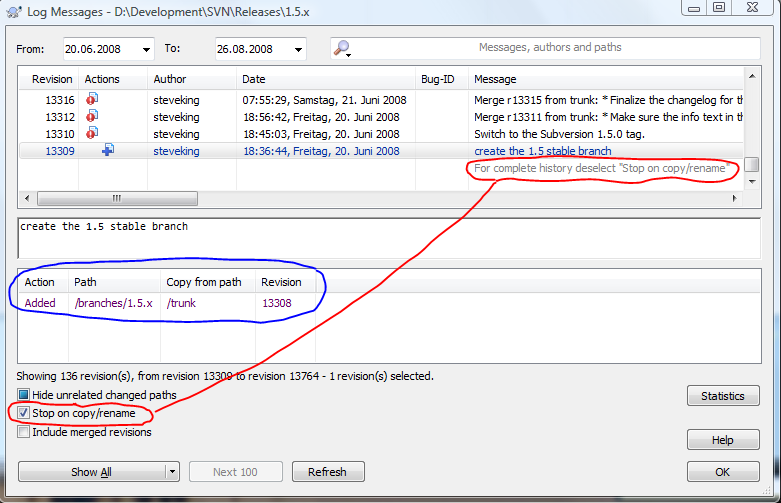
- application/pgp-signature attachment: OpenPGP digital signature