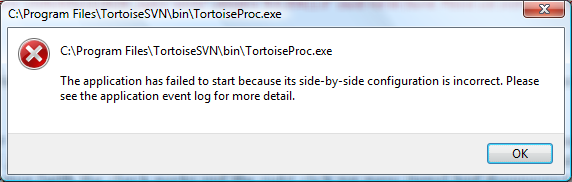Bug Report
Date: Thu, 14 Aug 2008 08:09:18 -0500
Activation context generation failed for "C:\Program
Files\TortoiseSVN\bin\TortoiseProc.exe". Dependent Assembly
Microsoft.VC90.CRT,processorArchitecture="x86",publicKeyToken="1fc8b3b9a
1e18e3b",type="win32",version="9.0.30411.0" could not be found. Please
use sxstrace.exe for detailed diagnosis.
Version 1.5.2 13595 build
A little info on me, our company is a IT consultancy and we have a small
development shop and as such we use Tortoise SVN because some of our
clients use it for their source repository.
What happened. I haven't worked on this client for a couple of months so
when I went to get the updated source code, the window for a new version
of tortoise popped up. So I'm a believer in getting latest versions so I
just followed the link(s) to the new version and clicked run. It
installed and told me that I had to restart my machine, ok so I did.
When it come back up the explorer integration (with the check marks and
the right click svn menu items) had disappeared. Thought this strange so
I executed tortoise from the start menu and it gave me this message
below. So I got the above colored text from the event log. The way I
normally deal with is to system restore back to before the install and
this is what I did and now Tortoise has come back up and I can continue,
but wondering if anyone can think of something that may be causing this?
I have been using tortoise for a couple of years and never had a problem
and have been using it with the same laptop and pretty much the same
configuration for 6 months.
Just in case the image doesn't come across it says that
"TortoiseProc.exe failed to start because the side by side config is
incorrect"?
Neil Stebbing
Software Developer
Sparkhound, Inc.
(225) 205-8062