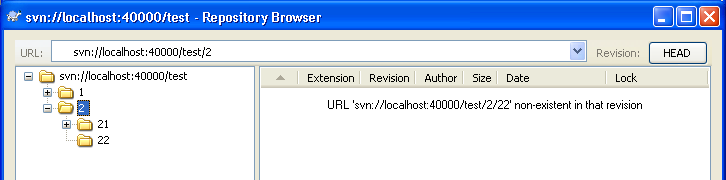1.5.0RC3 Refresh of right panel in Repository Browser after a Move operation
Date: Mon, 16 Jun 2008 05:26:15 +0400
In Repository Browser after you move a directory into another location
in the repository (by dragging it), the right panel remains with a
"URL not existent message", and it cannot be cleared by selecting a
parent of the moved directory.
Steps to reproduce:
~~~~~~~~~~~~~~~
1. Create a temporary directory, copy the attached file
(create_repository.txt) into it, rename to *.bat and run.
It will:
- create repository "temp" and import into it the following structure
of directories:
\1\
\2\
\2\21\ with two files in it
\2\22\ with two files in it
- and launch svnserve locally on port 40000 serving the created
repository, running in a separate console window
(thanks to the "start" command there)
2. Launch Repository Browser for URL svn://localhost:40000/test
3. Expand the directory /2/ and select the one named /2/22/ in the
tree panel and drag it to the directory /1/
4. "Enter Log Message" dialog appears. Complete the move operation by
typing some message and pressing OK.
5. In the repository browser the /2/22 node remains selected, with
"URL ... not existent" message in the right panel.
--> See image 150RC3_DragMove_img1.png
Expected result: It is OK with me as it is. Although may be /1/,
/1/22/ or /2/ should be selected instead?
6. In the tree panel select /2/.
The right panel remains with the message.
--> See image 150RC3_DragMove_img2.png
Expected result: Showing content of /2/
Note: selecting any other (not among the parents of the moved
directory) directory on this step shows its content as expected.
7. In the tree panel select the root of the repository.
The right panel remains with the message.
Expected result: Showing content of /
8. In the tree panel select /2/22/. In the right panel the message is
cleared, showing an empty directory
Expected result: "URL ... not existent" message.
9. In the tree panel select /2/. In the right panel the directory
content is listed, including 21 and 22 subdirectories.
10. Double-click 22 in the right panel. The right panel shows an empty
directory.
Expected result: "URL ... not existent" message.
11. Close svnserve window created on step 1.
12. To rerun the test, delete /wc/ and /test/ subdirectories in the
same directory as the bat file and relaunch it.
---------------------------------------------------------------------
To unsubscribe, e-mail: users-unsubscribe_at_tortoisesvn.tigris.org
For additional commands, e-mail: users-help_at_tortoisesvn.tigris.org