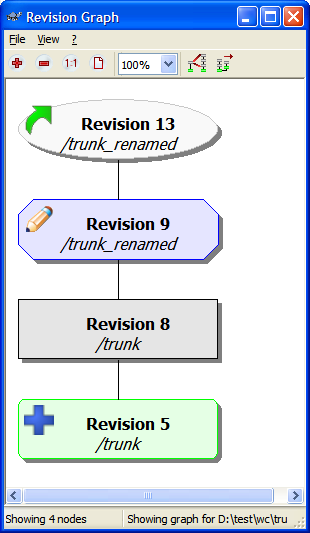Re: Incomplete Revision Graph after changing directory name
Date: 2006-04-07 19:28:38 CEST
Kevin Saunders wrote:
>> Kevin Saunders wrote:
>>> What I did:
>>>
>>> After 250 revisions, I changed my root directory name using the
>>> Repo-browser from svn://Test3/ViaSub to svn://Test3/JWMS, then I added
>> some more revisions.
>>> What I expected:
>>>
>>> When I display the revision graph of the root directory, I expect it
>>> show me the revisions from 250 to current, or from 0 to current showing
>>> the name change.
>
> Stefan wrote:
>> Wrong expectation: it will show you only the locations where a path was
>> copied (e.g. branched or tagged).
>
> Stefan, thank you for the reply. I guess I was not clear enough. What I
> expected to see was the branching/tagging locations for the life of the
> repository, not just from the start to where I changed the directory name.
I can't see that with trunk.
Here's what I did:
* create a repo
* check out a wc from that repo
* add a file, commit
* modify file, commit (3 times)
* create folder trunk, add and commit
* create file inside trunk, add commit
* modify file in trunk, commit (2 times)
* rename folder trunk, commit
* modify file in renamed trunk, commit (4 times)
attached the graph I get.
btw: you should only see the revision in which you renamed the root
folder in 1.3.3.
Stefan
--
___
oo // \\ "De Chelonian Mobile"
(_,\/ \_/ \ TortoiseSVN
\ \_/_\_/> The coolest Interface to (Sub)Version Control
/_/ \_\ http://tortoisesvn.tigris.org
---------------------------------------------------------------------
To unsubscribe, e-mail: users-unsubscribe@tortoisesvn.tigris.org
For additional commands, e-mail: users-help@tortoisesvn.tigris.org