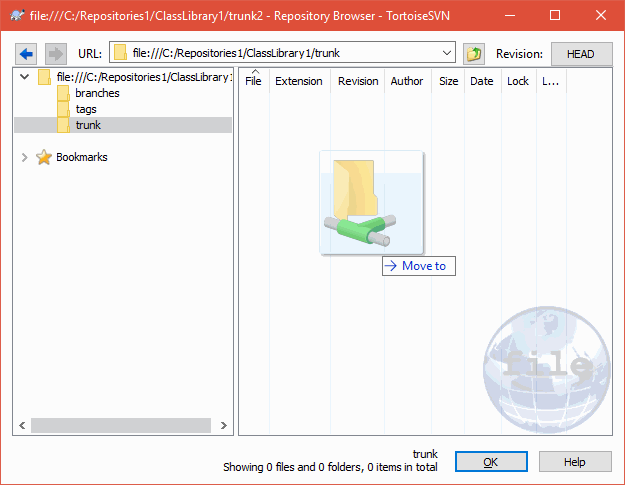Drag & drop network share to Repo Browser
Date: Fri, 6 Jan 2017 16:22:56 +0300
Hello,
Nothing happens when I drag & drop a network share to TortoiseSVN's
Repo Browser (right pane). Is this a bug? See the attached screenshot.
I expect that dropping the share should result in 'Import to' dialog
as it happens with regular directories.
BTW, shouldn't the caption '+ Import to' be displayed instead of
'-> Move to' in this particular case?
Reproduction script:
1. Add a new network share with 1 file (requires elevation):
[[[
mkdir C:\MYTESTSHARE123
echo TEXT > C:\MYTESTSHARE123\textfile.txt
net share MYSHARE=C:\MYTESTSHARE123
]]]
2. Navigate to "\\localhost" with Windows Explorer.
3. Start TortoiseSVN Repo Browser and navigate to a repository.
4. Drag & drop MYSHARE from Windows Explorer to TortoiseSVN's Repo
Browser (right-pane).
-- With best regards, Pavel Lyalyakin VisualSVN Team ------------------------------------------------------ http://tortoisesvn.tigris.org/ds/viewMessage.do?dsForumId=757&dsMessageId=3199221 To unsubscribe from this discussion, e-mail: [dev-unsubscribe_at_tortoisesvn.tigris.org].