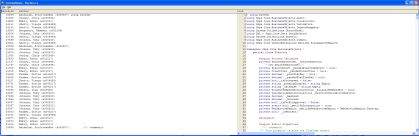Blame viewer on multi-monitor setup
Date: Wed, 13 Feb 2008 12:38:37 -0500
Anytime I use Blame with the built-in viewer in 1.4.7, I get weird
horizontal display issues. I have a multi-monitor (side by side) setup
so I don't know if that's the cause.
It seems that the viewer thinks it has 2 monitors' width to work with
even though I have it maximized to just one monitor. So all I can see is
the revision info on the left, and each of the columns is incredibly
long. For example the "Author" column takes up almost the whole screen,
and the columns aren't resizable.
Also, the horizontal scroll bar is only attached to the code portion of
the viewer, so I can't even scroll right without opening the viewer
across both monitors to even show the scrollbar. So the viewer is
unusable for me because I only see revnum and author name and I can't
get to the rest without spanning both monitors, in which case it's very
difficult to match the revision info with the actual code lines.
Attached is a drastically reduced screenshot that should at least give
an idea of how it looks; this is a screenshot I took when the viewer was
open across both monitors.
I think the easiest solution would be to make the left 2 columns
resizable (as long as the app can remember the column size between
calls) and the code column just take up the rest of the width.
Thanks,
Toby
---------------------------------------------------------------------
To unsubscribe, e-mail: dev-unsubscribe_at_tortoisesvn.tigris.org
For additional commands, e-mail: dev-help_at_tortoisesvn.tigris.org