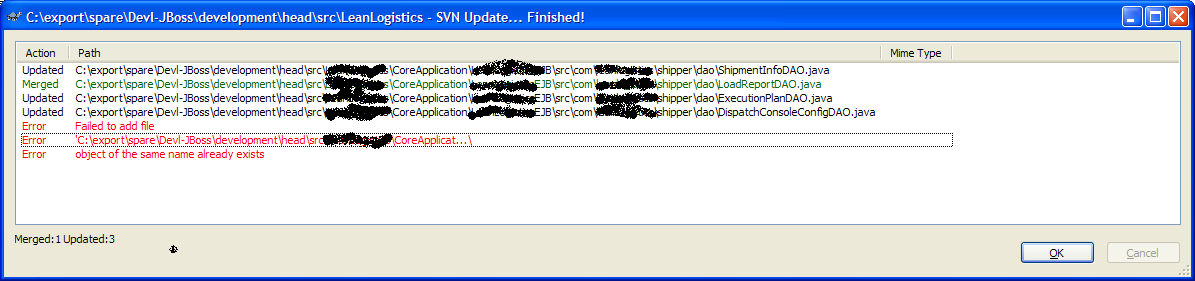Unable to see which file was responsible for "Failed to add file"
Date: 2005-12-23 16:17:54 CET
Hi guys,
I noticed a bug where it doesn't seem to be possible to see which file
is responsible for the Update failing.
I have a repository that has a pretty deep directory structure (and is
checked out into a directory several layers deep). The end result is
that the Update dialog doesn't display enough of the error message to
determine which file is problematic.
I was able to solve the problem by using the command line client to
see the full error message, but I figured I'd bring this to your
attention.
This is with TSVN 1.2.6.
See the attached screenshot (sorry about the mangled stuff, but there
are some people who would consider that disclosure of proprietary
information).
For the record, this is the error message from the comand line client:
C:\export\spare\Devl-JBoss\development\head\src\XXXXXXX>svn up
svn: Failed to add file
'CoreApplication\XXXXXXEJB\src\com\xxxxxx\shipper\dao\EditShipmentLoadDAO.java':
object of the same name already exists
Thanks,
-Daniel
---------------------------------------------------------------------
To unsubscribe, e-mail: dev-unsubscribe@tortoisesvn.tigris.org
For additional commands, e-mail: dev-help@tortoisesvn.tigris.org