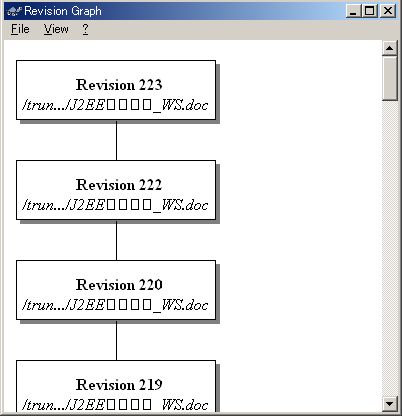[TSVN] (default) font setting for in Revision Graph
Date: 2005-09-22 06:54:58 CEST
Hello,
I use SVN on a Japanese system, and have files with Japanese characters
in their filenames. They show up as squares in the Revision Graph (see
attachment).
I did not find an entry about this in TortoiseSVN's bug database, nor
did I find any similar reports in the mailing list, so I decided to
report this bug and request a feature to be able to change the font that
is used in this dialog, just like we can change the font for log messages.
But actually.. when I tried to write a commit message in Japanese, the
characters also changed into squares. For other non-Japanese programs I
have (Firefox, Thunderbird, editors, Eclipse, svn, etc. etc.) I never
have to change the font to be able to properly read Japanese characters.
It would actually be silly, as my OS is Japanese so of course I don't
want to use a font that cannot display these characters.
Is it possible that other programs use a default font provided by the
OS, which knows that I want a Japanese-characters-supporting font, while
TortoiseSVN hardcodes the name of a font (I believe it was Courier,
which does not support Japanese characters) that it will use by default?
I'm new to TortoiseSVN. It looks really useful, if only I could read the
names of my files..
Regards,
Dies
---------------------------------------------------------------------
To unsubscribe, e-mail: dev-unsubscribe@tortoisesvn.tigris.org
For additional commands, e-mail: dev-help@tortoisesvn.tigris.org