[TSVN] Bug with Commit Dialog when moving versioned files
Date: 2005-09-13 17:27:33 CEST
I've included a repository that has three files in it
to reproduce the problem.
1. Checkout three files found in root of repository into
a folder (ie. I used 'test').
There should exist file1.txt, file2.txt, file3.txt inside
'test' folder.
2. Create folder inside test called 'folder1'.
3. Add the folder 'folder1' to make it a versioned folder.
4. Select files file1.txt, file2.txt, file3.txt, right-click
and drag over to folder 'folder1'. Select
'SVN Move versioned files here' from context menu.
5. Commit using TortoiseSVN and the dialog box.
The commit dialog box appears (see picture) they show the
deleted files but not the directory that was added or the
files moved(copied). Also, the exclamation icon shows a
message about svn:externals of which I have none.
I've tried the above using SVN Command Line and the commit
works without incident, whereas TortoiseSVN only commits
the deleted files.
Using TSVN 1.2.2 r4361 (nightly)
filipe
---------------------------------------------------------------------
To unsubscribe, e-mail: dev-unsubscribe@tortoisesvn.tigris.org
For additional commands, e-mail: dev-help@tortoisesvn.tigris.org
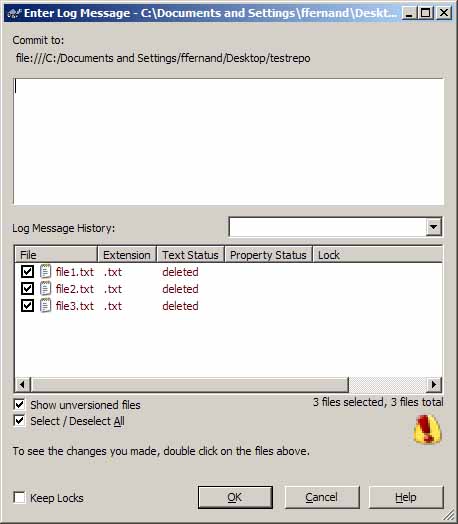
- application/octet-stream attachment: testrepo.zip