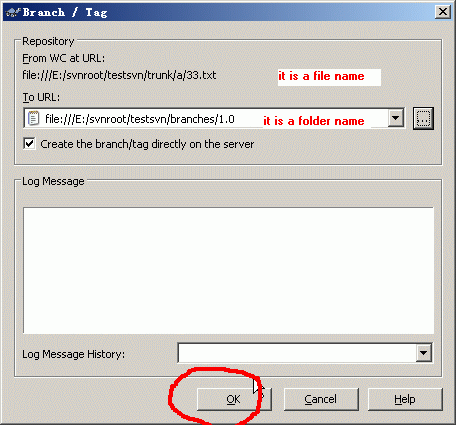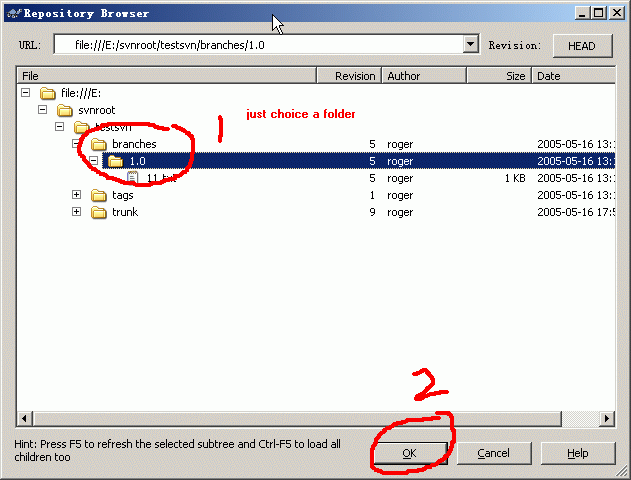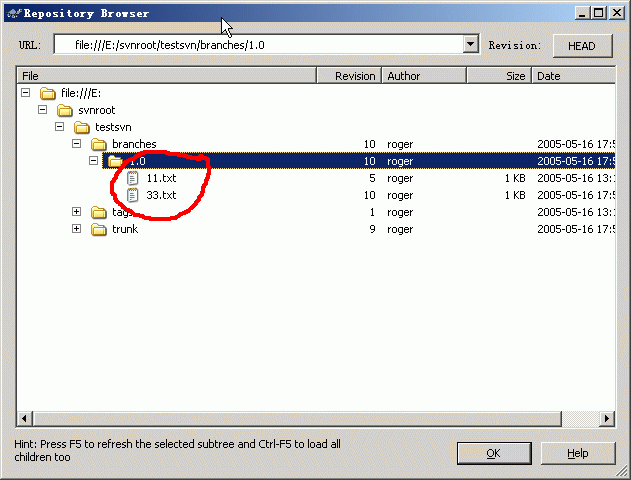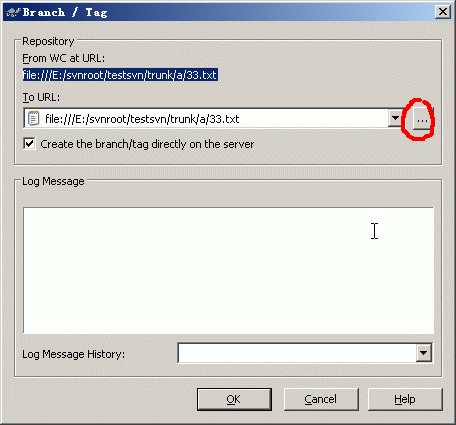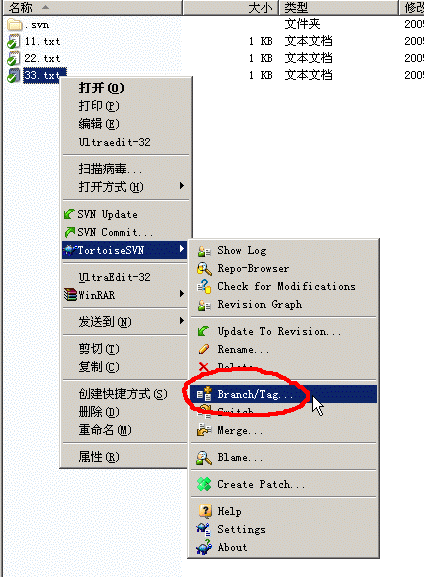Re: [TSVN] How to Branch/Tag multiple-select files?
Date: 2005-05-16 12:15:43 CEST
Hi,Simon:
When I branche one file, I do not to specify a file name . It is OK to specify
one folder name .
Please see my attachment gif(1,2,3,4,5). I just choice one folder.
Just like this, when I branch multiple files in one folder, I can
specify another destination path/folder, all of those files can be copid to
this folder.
> feihu wrote:
> > When I right click on a svn file, I can Branch or Tag this file
> > through IE external menu. But if I right click on multiple-selectd
> > files,I CANT find "Branch/Tag" in IE external menu.
>
> And how would that work? Branch/Tag creates a copy in subversion and you
> have to supply a pathname for the new file/folder. If multiple items
> were selected, how do you provide multiple destination paths?
>
> Simon
>
> --
> ___
> oo // \\ "De Chelonian Mobile"
> (_,\/ \_/ \ TortoiseSVN
> \ \_/_\_/> The coolest Interface to (Sub)Version Control
> /_/ \_\ http://tortoisesvn.tigris.org
>
>
> ---------------------------------------------------------------------
> To unsubscribe, e-mail: dev-unsubscribe@tortoisesvn.tigris.org
> For additional commands, e-mail: dev-help@tortoisesvn.tigris.org
---------------------------------------------------------------------
To unsubscribe, e-mail: dev-unsubscribe@tortoisesvn.tigris.org
For additional commands, e-mail: dev-help@tortoisesvn.tigris.org