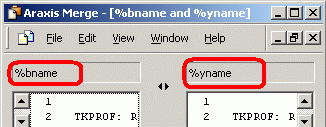Re[2]: [TSVN] Re: External diff program config
Date: 2004-11-02 10:30:30 CET
Estimado SteveKing,
Thank you for that information. Now it looks good!
Just a little request. Find 2 text files which doesn't need to be
under svn, and select both and right click. You'll see that you can
TortoiseSVN->Diff them, which is wonderful as I can launch Araxis from
that menu just to diff them. It works OK...
But, as I have configured TSVN diff in that way:
C:\Program Files\Araxis\Araxis Merge v6.5\compare.exe /max /wait
/title1:"%bname" /title2:"%yname" %base %mine
Now I see what I attach: I don't see the filenames anymore but
"%bname" and "%yname".
The request is: if you're using TSVN to diff two arbitrary files
(which is good for me because my diff program is launched using the
params I want), please replace %bname and %yname with complete
filenames (including path).
Thank you!
Con fecha lunes, 01 de noviembre de 2004, 18:34:33, escribiˇ:
S> Petter ┼hbeck wrote:
>> Beyond Compare can do it by specifying /Title1=xxx /Title2=yyy on the
>> cmd line
>>
>> I can use it from SVN cmd line --diff-cmd by specifying a bat file like:
>> bc2.exe /Title1=%3 /Title2=%5 %6 %7
>> The only small annoyance is the tab char between the filename and the
>> revnum
>>
>> This feature is of course more useful when diffing two revisions in the
>> repository
S> You can already do that, it's just not documented since I didn't know
S> that other diff tools can do this too ;)
S> Ok, here we go:
S> When diffing two files, TSVN will replace "%bname" with the name of the
S> base file, and "%yname" with the name of your file.
S> When you do conflict resolving, two other strings will be replaced:
S> "%tname" with the name of theirs and
S> "%mname" with the name of the merged file.
S> Don't now think that the "name of the file" is just the pure filename.
S> TSVN treats that as a name to display and creates the names accordingly.
S> So e.g. if you're doing a diff from a file in revision 123 with a file
S> in your working copy, the names will be
S> filename : revison 123
S> and
S> filename : working copy
S> Stefan
-- Saludos, Fernando mailto:yo@FernandoNajera.es
---------------------------------------------------------------------
To unsubscribe, e-mail: dev-unsubscribe@tortoisesvn.tigris.org
For additional commands, e-mail: dev-help@tortoisesvn.tigris.org