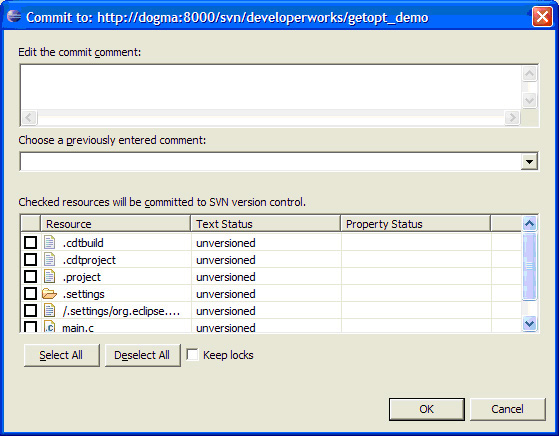[Subclipse-users] Avoid double commit when sharing project
Date: Mon, 16 Mar 2009 13:03:48 -0700 (PDT)
I am in the process of migrating my undergraduate students from using CVS to using SVN for version control (hopefully using Subclipse). I'm seeking to set up the simplest possible operation, to let them just start using version control without much introduction, and without prompting questions on things that I don't want to get into at this early stage.
The process of initially sharing the project seems to require two commits and I'd like to avoid that if possible. This is possibly due to an alternative sequence of commands to the "import, delete original project, checkout working copy in its place" sequence. From a previous posting by Mark Phippard, it seems that Subclipse does the equivalent of:
svn mkdir -m "Initial import" url://server/repos/project/trunk
svn co url://server/repos/project/trunk LocalFolder
svn add -R .
svn ci -m "Initial import"
This works fine but:
(i) There are two commits in the history
(ii) All the project files are initially at Revision 2 (for a blank repository).
Perhaps I'm missing something? If I'm not, I can anticipate questions as to why and I prefer not to have to say "just ignore it for now".
Note that the version of Subclipse I'm using doesn't allow me to add files while sharing the project. (The wizard stage for entering the commit comment has nothing else other than a box for the comment.) From an article on IBM developerWorks, it seems that an older version did allow you to add files at that stage (see attached screenshot from that article). Is this relevant?
Regards,
Don Ryan
Subversion Client Adapter 1.5.2
Subversion JavaHL 1.5.4
SVN Team Provider Core 1.4.5
running on Eclipse 3.4 (Ganymede)