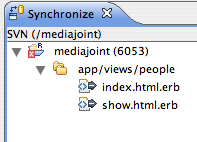Re: [Subclipse-users] Speaking of decorators - red X
Date: 2007-08-29 02:56:08 CEST
Mark Phippard wrote:
> On 8/28/07, Jay Levitt <lists-subclipse@shopwatch.org> wrote:
>> Mark Phippard wrote:
>>> On 8/28/07, Jay Levitt <lists-subclipse@shopwatch.org> wrote:
>>>> In Team Synchronize perspective, Synchronize view, I've got a red X
>>>> showing on my top-level project folder. That's not very reassuring.
>>>>
>>>> svn status shows that . is "M"odified, which is correct.
>>>>
>>>> The general Navigator view shows the black asterisk (correct) below
>>>> right, and a small R upper right which I haven't noticed before and
>>>> don't know the meaning of.
>>>>
>>>> What could be going on here and how can I troubleshoot?
>>>>
>>>> Subclipse 1.2.4, Eclipse 3.3, Mac OS X 10.4.10, svn 1.4.2.
>>> Team providers only decorate the bottom right corner. The R is
>>> probably something like a Ruby project decorator?
>> Yeah, probably.
>>
>>> The red icon in Synch view means there are both incoming and outgoing
>>> changes on the same item. A synch conflict. I usually just do Update
>>> and let Subversion sort it out. In most cases, it can auto-merge
>>> these situations. If it cannot, you just have to resolve the conflict
>>> manually.
>> I thought the conflict icon was the double-red-arrow? This is a red X -
>> or, more accurately, a white X in a red square.
>
> OK, I was not sure what you meant and guessed. You'd have to provide
> a screenshot. We do not specifically provide the UI in the Synch
> view. We describe what to show and the view does it.
OK, screen shot attached... and now that I've checked in most of my
recent changes to the project, I actually have two problems which may or
may not be related:
1: The white X in the red square
2: You see app/views/people having two file deletions pending. But I
actually deleted app/views/people itself and committed that change. So
there's nothing left to delete, and svn of course won't let that commit
go through.
I think #2 at least may be a Mylyn connector bug, but still, Subclipse
probably shouldn't let Mylyn do bad things, right? It seems that
creating multiple directory levels requires multiple commits as each
successive layer shows up in Synchronize, and deleting multiple
directory levels fails as seen above. I can experiment later to isolate
Mylyn if you haven't run into this before.
Jay
---------------------------------------------------------------------
To unsubscribe, e-mail: users-unsubscribe@subclipse.tigris.org
For additional commands, e-mail: users-help@subclipse.tigris.org