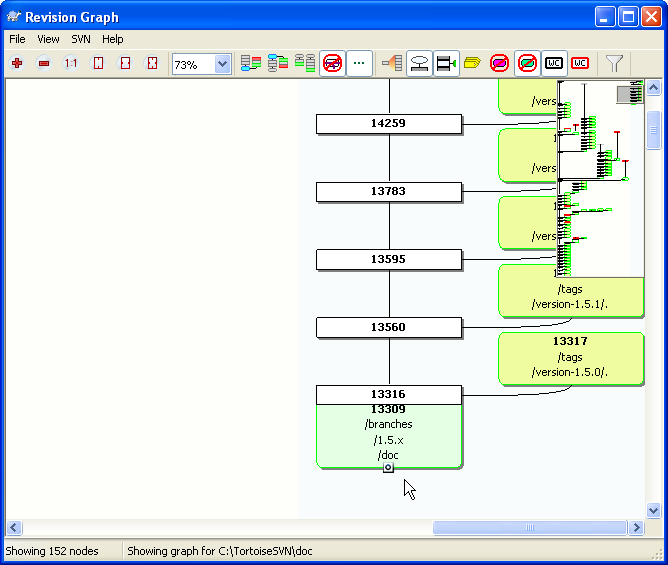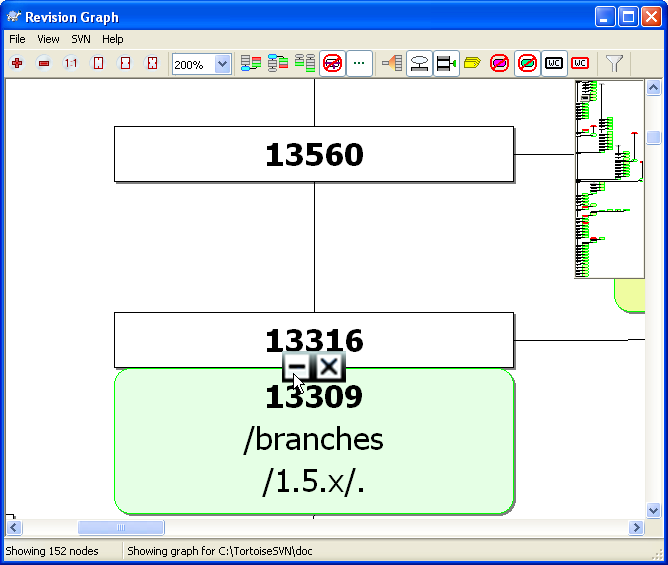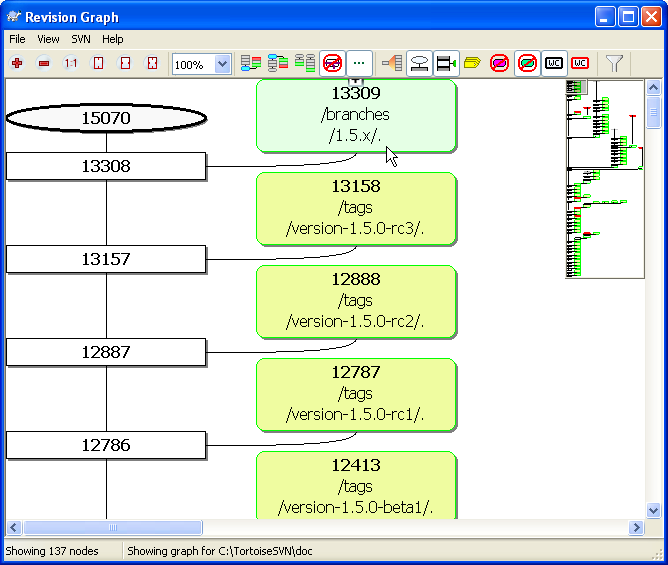RevGraph comments
Date: Sat, 10 Jan 2009 23:17:42 +0000
Hi Stefan^2,
I have started looking at docs for the revision graph and I have some
questions for you, and some comments on how it works.
What are tree stripes? I tried that option on a graph of the TSVN docs
and it seems to do nothing.
I can't see what "shift trees to top of window" does. On the TSVN docs
graph nothing changes.
What does 'check working copy for modifications' do? I have a modified
file withing TSVN docs, but nothing changes on the graph when I select
that button.
When I split a sub-tree the base of the split sub-tree overlaps the
next child node (subtree-overlap.png)
The base of a branch and the following revision are touching which
makes it impossible to determine which rev the [-] popup button will
act on (collapse-which.png)
When I select a vanilla revision (white rect) the colour does not
change to indicate that it is selected.
When I select a revision and change the view (grouping, split, show
all revs, etc), the view reverts to the top left corner. It would be
good to keep the selected item within view.
When I collapse a following tree the box maybe positioned right at the
top of the graph, so [+] button is mostly off the graph
(collapse-top.png - the [+] is at top centre)
If I start dragging a rectangle by mistake (creates a soom area) there
is no way to cancel that action. I expect that if I press ESC before
releasing the left mouse then the zoom rectangle will be cancelled.
Also, if the marked zoom rectangle contains no nodes then it is
probably a mistake, so don't change the zoom.
Is it possible to have a tooltip with those popup buttons? Maybe I
just need to get used to them. Or maybe there should be a 'legend' box
which can be shown in the bottom right corner.
Simon
-- : ___ : oo // \\ "De Chelonian Mobile" : (_,\/ \_/ \ TortoiseSVN : \ \_/_\_/> The coolest Interface to (Sub)Version Control : /_/ \_\ http://tortoisesvn.net