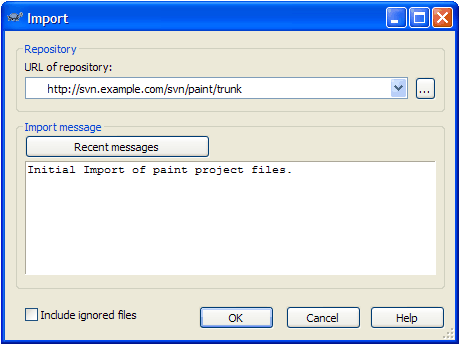[PATCH] DUG doc dug_general updates, new Import screenshot
Date: 2007-03-12 15:07:56 CET
See attached for patch and new image.
dug_general.xml: Changed $APPDATA to %APPDATA%, minor re-wordings,
changed DOMAIN/johnd to DOMAIN\johnd.
Import.png: New screenshot to include 'Include ignored files' checkbox.
- rworth
Index: source/en/TortoiseSVN/tsvn_dug/dug_general.xml
===================================================================
--- source/en/TortoiseSVN/tsvn_dug/dug_general.xml (revision 8922)
+++ source/en/TortoiseSVN/tsvn_dug/dug_general.xml (working copy)
@@ -136,7 +136,7 @@
</figure>
Enter your username and password. The checkbox will make TortoiseSVN
store the credentials in Subversion's default directory:
- <filename>$APPDATA\Subversion\auth</filename> in three subdirectories:
+ <filename>%APPDATA%\Subversion\auth</filename> in three subdirectories:
<itemizedlist>
<listitem>
<para>
@@ -159,9 +159,9 @@
</itemizedlist>
There is one file for each server that you access, formatted as
plain text, so you can use a text editor to check which server
- it applies to. If you want to make Subversion and TortoiseSVN
+ it applies to. In order to make Subversion and TortoiseSVN
(and any other Subversion client) forget your credentials for
- a particular server, you have to delete the corresponding file.
+ a particular server, simply delete the corresponding file.
</para>
<para>
If you want to clear the authentication cache for <emphasis>all</emphasis>
@@ -180,7 +180,7 @@
<para>
If you have to authenticate against a Windows NT domain,
enter your username including the domain name, like:
- <filename>MYDOMAIN/johnd</filename>.
+ <filename>MYDOMAIN\johnd</filename>.
</para>
</tip>
</sect2>
---------------------------------------------------------------------
To unsubscribe, e-mail: dev-unsubscribe@tortoisesvn.tigris.org
For additional commands, e-mail: dev-help@tortoisesvn.tigris.org