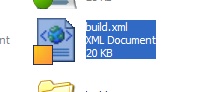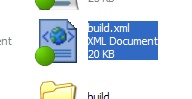[TSVN] Bug: File status icon is incorrect after commit
Date: 2005-06-03 15:23:48 CEST
Windows XP Pro, Service Pack 2 with all updates applied
TortoiseSVN 1.2.0, Build 3602
Subversion 1.2.0,
apr 0.9.6
apr-iconv 0.9.5
apr-utils 0.9.6
berkeley db 4.3.27
neon 0.24.7
OpenSSL 0.9.7g 11 Apr 2005
zlib 1.2.2
1. Navigate to a folder containing a Subversion-managed text file
2. Edit the file and save it
3. File correctly appears modified, shown here:
4. Right-click, then SVN Commit... through TortoiseSVN
5. After commit, file still appears with the Modified icon, which is
wrong.
6. You must hit F5 to refresh the Windows folder, then the file appears
correctly, shown here:
Eric M. Burke
Object Computing, Inc.