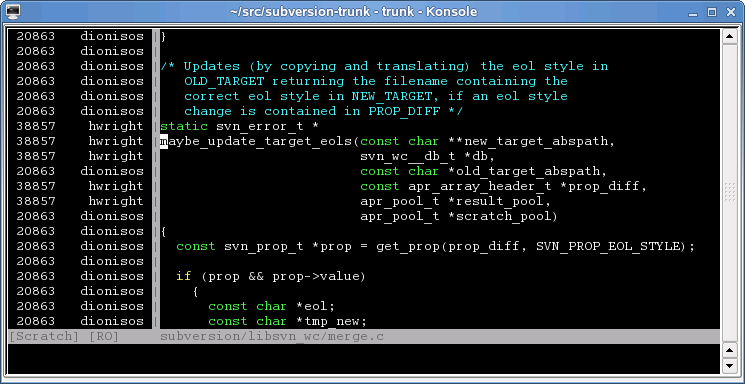Seeing Blame/Annotate in the margin in Vim
Date: Thu, 29 Oct 2009 11:29:58 +0100
This Vim script enables you to show the Blame info in a narrow window at
the side of your source file, as in the screen shot below, with the
scrolling synchronized.
I activate it with the key sequence "gb" (for Go/Get Blame).
Insert the attached script into your ~/.vimrc file.
- Julian
------------------------------------------------------
http://subversion.tigris.org/ds/viewMessage.do?dsForumId=462&dsMessageId=2412527
"Show in a new window the Subversion blame annotation for the current file.
" Problem: when there are local mods this doesn't align with the source file.
" To do: When invoked on a revnum in a Blame window, re-blame same file up to previous rev.
:function s:svnBlame()
let line = line(".")
setlocal nowrap
aboveleft 18vnew
setlocal nomodified readonly buftype=nofile nowrap winwidth=1
NoSpaceHi
" blame, ignoring white space changes
%!svn blame -x-w "#"
" find the highest revision number and highlight it
"%!sort -n
"normal G*u
" return to original line
exec "normal " . line . "G"
setlocal scrollbind
wincmd p
setlocal scrollbind
syncbind
:endfunction
:map gb :call <SID>svnBlame()<CR>
:command Blame call s:svnBlame()